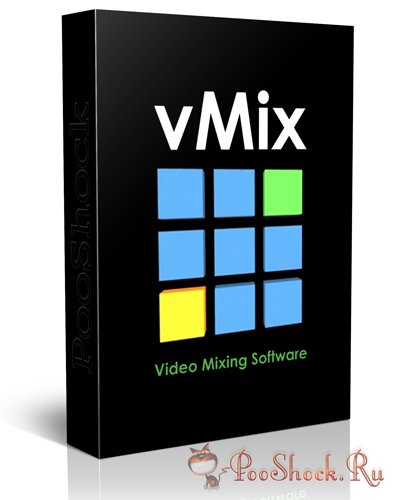vMix - это многофункциональный современный видеомикшер, который позволяет легко компоновать видео высокого разрешения нескольких источников и отдавать его по видео и IP каналам. В программе есть множество функций и инструментов, манипулируя которыми можно в реальном времени управлять процессом вещания и создавать качественное видео с продвинутыми графическими эффектами и красивыми переходам от кадра к кадру, титрами и даже эффектом виртуальной студии.
Программа работает с большим количеством форматов (AVI, WMV, MPEG, QuickTime и пр.). Позволяет осуществлять захват источника и захват экрана удаленного компьютера, наложение изображений, дает возможность записать готовый ролик на диск, воспользоваться готовыми шаблонами, создать «картинку в картинке» и многое другое. vMix располагает набором стандартных инструментов для обработки видеофайлов, которые помогут Вам изменить цветовой баланс, контрастность, насыщенность, масштаб, резкость и прочие параметры записи.
Ключевые особенности и функции vMix: приятный пользовательский интерфейс;
работа с форматами AVI, WMV, MPEG, QuickTime;
поддержка видео высокого разрешения (SD/HD/4K);
поддержка нескольких входов и выходов;
одновременный вывод картинки на разные устройства;
возможность удаленного захвата экрана компьютера через интернет;
набор стандартных инструментов для обработки видео;
наличие Audio Mixer для каждого входа.
Full list of new vMix 24 Features-
Instant Replay Revamp
NOTE: as a result of these substantial changes, some existing replay workflows have changed. Click here to read more about this in the documentation.
Eight channel continuous recording of up to eight camera inputs including 4 channel audio
High frame rate support for camera inputs and replay, up to 240fps where supported by both camera and capture card
New Replay Recording format. Uses vMix AVI 4:2:2 files with resolution support up to 4K.
A and B output channels can be controlled independently or in sync and have any camera angle assigned to each
Twenty (20) Event lists are available that can each include an unlimited number of Mark In and Mark Out points
Event lists can now have custom names applied
Export events to separate video files on the fly in either MP4 or vMix AVI format
Dedicated Replay MultiView output with two playback channels shown alongside eight live camera previews. Previews of the camera angles during event playback can also be optionally enabled.
Support for two replay controllers simultaneously (JLCooper and ShuttlePro v2) to control each channel independently
Many new replay shortcut functions added including ability to switch audio source in real time and delete/duplicate events
More Stingers and GT Stingers
Two new Stinger channels added
GT title templates can be used with stingers automatically. Use the TransitionIn and TransitionOut animations in GT Designer to define the cut point.
A number of GT stinger title templates have been included which will work in all editions of vMix
Input Layers
Input MultiView renamed to Layers to make it eaiser to use
Existing shortcut functions remain, but new Layer shortcuts also added. Both are different names for the same functionality
Basic borders can be added to each input layer. These borders are the same design and format as existing Overlay borders
YouTube Stream Now
vMix 24 implements functionality similar to the Stream Now feature discontinued on the YouTube web site
Fill in the desired stream details and a new stream will be created matching those details each time the stream is started
Can also select previously created events via the YouTube Studio web site
NDI 4.6.2
The latest NDI release is included in vMix 24
Everything is FEIM
New “Faulty Encoder Isolation Mode” for NDI separates each input into its own background application, so if an encoder causes a crash it will not impact vMix.
This is an optionally enabled mode as it does increase CPU and memory usage and should only be enabled for problematic inputs.
Can be enabled fo all inputs in Settings -> Performance, or enabled for each input through the FEIM checkbox in Add Input -> NDI
Alerts
New alert manager in Settings enables a large flashing red warning on screen when there is low audio or FTB enabled. This warning only shows to the operator and will not be visible to the audience of the recording or stream.
Other
Over 300 new title templates, including titles, social and stingers
New “Search” category added, allowing the display of certain inputs by a search term
Web Browser input updated to Chromium V86
New SRT indicator at top right of vMix main window. Red when connected, amber when no-connection or error
SRT library updated to 1.4.2
SRT options in External menu now show hostname/port to help identify outputs.
Dynamic Inputs and Dynamic Values supported. Whatever is set with these functions can be recalled by typing in “DynamicValue1-4” as the Value field, or selecting the Dynamic options in the Input dropdown
Dynamic activators to see which inputs are selected in 1 of 4 dynamic input channels.
Audio channel matrix presets
Tally Lights now follow main input when using virtual PTZ presets
Added right click menu to vMix Calls under Advanced to show blank frame when call disconnects
Added OnCallDisconnected/Connected triggers
vMix Call status information is now available in the API
Data source pausing support with shortcut functions
Support for focus control on most PTZ Optics camera models (excluding ZCam) when latest firmware installed
Audio buses can now have custom names applied
Added checkbox in Settings -> Audio to “Hide Audio Mixers based on selected Category”
Audio mixers now include input number in title
Shortcuts window now has search option to help find a shortcut since there is now so many!
Added SQ and LQ recording options to vMix AVI. These are lower quality, but lower file size recording options
Data Sources and SRT outputs will no longer load automatically on startup. They will now only load on opening of a preset. This functionality can be changed back to the previous behavior in Settings -> Outputs
Fixes
Improved compatibility with VST3 plugins that expect certain behavior when removing plugins
Fixed Mix Input showing incorrect premultiplied alpha by default
Fixed issue where streaming output could be set to a higher frame rate than the master frame rate leading to low bitrates and keyframe warnings on some streaming providers
Production Clock did not support fractions in hour offset, this has now been corrected
OS: Windows 7/8.1/10 (x64)
Язык интерфейса: Мультиязыковой (русский есть официально, но перевод кривой, через гугл)
Таблетка: Патч
Размер: 408 МБ
Скачать: turbobit🔒
md5: 3ad48c5e9b6adf0a03c12f1aa8ef95d1