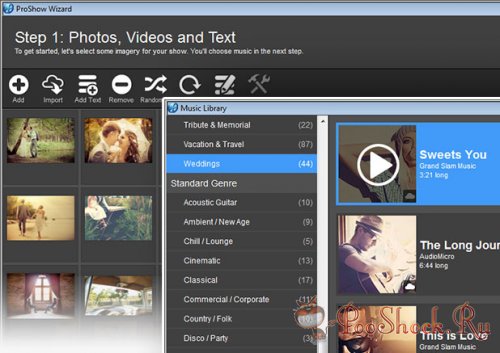ProShow Producer 7.0.3514
22
05
2015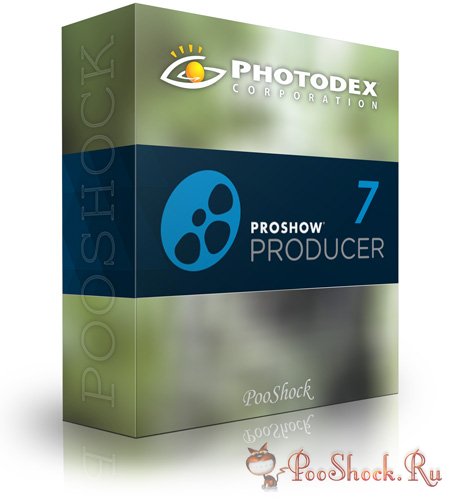
ProShow Producer 7.0 - новая версия профессиональной программы для создания высококачественных слайд-шоу и презентаций. В качестве исходного материала можно использовать фото или видео с возможностью предварительного просмотра в процессе редактирования, можно так же добавить аудио-трек на звуковую дорожку, использовать более 300 видеоэффектов перехода, текста, логотипов и других элементов. При монтаже и наложении эффектов можно использовать графические файлы с альфа-каналом прозрачности (PSD, PNG, TIFF и GIF), кроме этого есть возможность использовать маски слоя, градиентную заливку или заливку цветом. В оконечном результате вы создадите видео CD (VCD, SVCD, XVCD, XSVCD, CVD, BD и DVD), который можно просмотреть на телевизоре, а так же сгенерировать автомное слайд-шоу для веб или создать скрин-сейвер.
Изменения в ProShow Producer 7.0:
Royalty-free music at your fingertips.
For the first time ever, ProShow Producer offers a built-in music library, making it easier than ever to find the perfect soundtracks for your slideshows.
Skip the hassle and extra cost of finding quality music on your own. Pick from 240+ songs (some exclusively for Producer), plus dozens of popular sound effects, all hand-picked to fit virtually every type of slideshow.
Add & preview songs directly from the library. Browse by length, genre, and show type. Keep tabs on favorite songs for later. Each track is licensed for commercial and personal use.
Need to edit a track? Use ProShow's built-in audio tools to crop the length, edit fades and set volume control points.
Easy access to the latest free FX.
With the new downloader tool in ProShow Producer 7, enjoy instant access to tons of amazing freebie effects and extra content previously available only through the ProShow blog online.
Unlock themed slide styles, transitions and add-on content released to coincide with major holidays and occasions like graduations, vacations, weddings, and more.
You'll never miss a new freebie pack or have to fuss with zip files and installation steps. Just select the packs you want using the downloader tool and in minutes, they’re ready to use!
Updated look + improved workflow
Breeze through the UI with an updated, clean and modern feel.
Enjoy improved usability throughout the program, a larger layers list for multi-layer slides, new wizard theme descriptions and cover images, and more informative program dialogs.
ProShow Producer 7 introduces a smarter video encoding technology resulting in noticeably better picture quality and smaller video file sizes.
Using CRF technology, Producer is able to intelligently analyze your slideshow’s content during output, automatically adjusting to optimize the finished video. Most shows will benefit from a 50% reduction in file size, and in some cases, much greater!
Far superior to its predecessors, the new & improved video output system offers the best and most current video presets and custom profile options for creating flawless videos.
Universal video playback online.
The new HTML5 video output option lets you easily embed streaming video slideshows on your website or blog, with universal playback across all modern web browsers.
Unlike Flash video, HTML5 videos can also be streamed on iPhone and iPad devices, ensuring you reach a broader audience online.
Once you create a video in ProShow using the HTML5 option, upload it to your blog or website. Copy and paste the snippet of embed code provided. You'll be streaming high-quality video in a matter of minutes.
Working with videos is even easier.
Expanded support for video clips in ProShow Producer 7 means you can now import ultra high-def 4K videos along with longer video clips without overwhelming your system.
Easily fix audio / visual sync issues with the one-click 'Audio Offset' feature. Got video clips shot at 60fps? Preserve the original fluidity of motion when you output videos at 60 frames per second.
Better DVD & Blu-ray disc output.
The new and improved disc authoring system in ProShow Producer 7 delivers superior reliability and new custom menu navigation options.
Burn to DVD + Blu-ray with optimized burn speed control. Get more dependable playback and fewer wasted discs.
Custom Menu Navigation
For custom menus with multiple shows or clickable links, use the new menu navigation system to define how remote controls interact with your DVD/Blu-ray menu during playback. Preview your settings without having to burn a disc to test.
Выходные форматы: TV Output Blu-ray, DVD, SVCD, VCD, XVCD, XSVCD, CVD
Вывод на компьютер: EXE, PC Autorun, SCR
Веб-выход: Flash, PX, YouTube, Free Sharing through Photodex.com
Видео выходные форматы: MPEG2, MPEG1, MOV, WMV, 1080p/1080i / HD-Video, Flash FLV, AVI сжатый, несжатый AVI, поддерживает пользовательские кодеки.
Версия программы: 7.0.3514
OS: Windows 8, Windows 7, Vista, XP
Язык интерфейса: Английский
Таблетка: В наличии!
Размер: 53 МБ
Скачать: turbobit