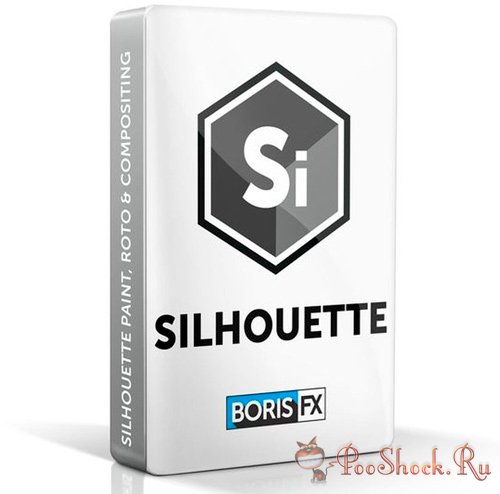Silhouette - лучшее в своем классе приложение для композитинга с GPU-ускорением, предоставляющее самые надежные в отрасли инструменты неразрушающего рисования и ротоскопинга для художественных фильмов и групп визуальных эффектов. С 2005 года Silhouette оставил свой след в крупнейших фильмах Голливуда, включая «Аватар», «Черная пантера», «Мстители: Конец игры» и многие другие. Silhouette выходит далеко за рамки ротоскопинга и выполняет задачи очистки с помощью инструментов для завершения самых сложных кадров VFX благодаря компоновке на основе нодов с интегрированной манипуляцией, трекингом, деформацией, морфингом, управлением цветом OCIO, и поддержкой OFX для плагинов Mocha Pro и Sapphire. Программа включает 143 ноды VFX с полной стереоскопической поддержкой.
🔒
Features
Denoiser ML - New v2.1 Models
Denoiser ML includes new and improved v2.1 models.
Bug Fixes
Denoiser ML - Solid Saturated Colors Noisier In v2 Models
When using the v2 models, solid saturated colors were much noisier than the
v1 models. New v2.1 models are included which solve this problem.
Silhouette After Effects Plug-in Imported Optional Sources
As Single Frames
A recent After Effects update caused the Silhouette plug-in to import the
optional sources as single frames.
Known Issues / Limitations
GStreamer
ProRes
All ProRes movies are imported as 16-bpc. This is a limitation of the GStreamer
ProRes decoder.
Rendering Interlaced Footage
Rendering interlaced footage is not supported at this time.
ML Plug-ins
Because of the computation and memory requirements, the ML plug-ins require
NVIDIA Pascal architecture cards or better for machine learning nodes.
OpenColorIO - Particle Illusion and Flare Editor
OpenColorIO is not implemented in Particle Illusion or the Lens Flare > Flare
Editor which results in the image in those interfaces not exactly matching the
Silhouette viewer.
Power Mesh
The Power Mesh node renders a slightly different result than Mocha Pro.
Silhouette Plug-in
Flame
Upstream Node Changes Don’t Update Until Silhouette Is Opened
Upstream node changes in Flame don’t update when viewing the Silhouette
plug-in unless Purge Cache is selected, the Render menu is toggled or
Silhouette is opened.
Sequence Numbering
Flame is not obeying the OFX parameter that determines the start frame, so a
Flame sequence starting at 1 instead starts at 0 in Silhouette.
Multiple Instances of Silhouette Plug-in
You can’t connect two Silhouette plug-ins in a row. There can be multiple
Silhouette plug-ins, just not chained together.
Premiere Pro
Alpha Channels With Soft Edges
By default, Premiere Pro is linearizing the alpha channels exported from the
Silhouette plug-in even though they are already linear. This causes the alpha
to appear smaller when using soft edges. To avoid this issue, disable
Composite in Linear Color in the Premiere sequence settings.
Misreporting The Resolution
Silhouette requires that Premiere Pro’s Playback Resolution be set to Full.
Otherwise, an error message is displayed when opening the Silhouette user
interface. In addition, sometimes Premiere Pro misreports the correct
resolution even though it is set to Full. If this happens, change to a different
frame and try again. Adobe is aware of this issue.
Trimmed Footage Loads The Entire Clip Into Silhouette
If a clip is trimmed in Premiere Pro, the entire clip is loaded into the Silhouette
plug-in instead of the trimmed clip. Adobe is aware of this issue.
Resolve > Multiple Inputs
Resolve does not allow more than one input for plug-ins that use custom user
interfaces. However, additional sources can be added directly within Silhouette.
Интеграция: After Effects 2020 >
ОС: Windows 10 (x64)
Язык интерфейса: Английский
Таблетка: Не требуется
Размер: 1,8 ГБ
Пароль: 1
🔒