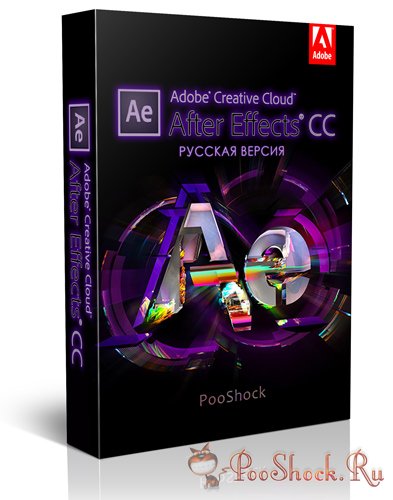- Совершенно новая версия программы 2016 года. Создание невероятной анимированной графики и визуальных эффектов. Набор инструментов для создания анимированной графики и визуальных эффектов отвечает отраслевым стандартам и позволяет работать продуктивнее, обеспечивая доступ к проектам и ресурсам с настольных ПК и мобильных устройств, чтобы вы могли создавать потрясающий визуальный контент.
After Effects CC 2015.3 (13.8) is now available. For this version we focused on performance, and how to make the things you touch everyday faster. From import to final render, we’re fine-tuning the experience of working in After Effects. A new preview architecture shares technology with Premiere Pro and Audition, and offers smooth playback and instant audio preview. We’ve begun accelerating some of our most popular effects using the GPU. New Maxon Cinema 4D export options offer a live roundtrip motion graphics workflow. (And don’t forget that Cinema 4D Lite is included with After Effects!) When you’re ready to export, tighter integration with Adobe Media Encoder means you can send queued render items with their render settings directly to the most popular delivery codecs.
This release also includes Character Animator Preview 4. Creating and rigging a character is faster and easier, with a new tag-based rigging system. Lip sync improvements and new Motion Trigger and Auto Blink behaviors offer new ways to add life to your characters. Blend multiple takes together, or perform live via Syphon on macOS.
For an overview of what’s new in all of the Adobe professional video and audio applications and services, see this page. For details of the updates for all Adobe professional video and audio applications and services, see this page.
If you’re a Creative Cloud subscriber, you can download the new version by checking for updates through the Creative Cloud desktop application. For information about purchasing a Creative Cloud subscription, see this page about plans and this page with current promotional offers.
Please, if you want to ask questions about these new and changed features, come on over to the After Effects user-to-user forum. That’s the best place for questions. Questions left in comments on a blog post are much harder to work with; the blog comment system just isn’t set up for conversations. If you’d like to submit feature requests or bug reports, you can do so here.
What’s new in After Effects? Glad you asked. The summary below will guide you through the changes and we’ll be posting more about each of these in the coming weeks.
Enhanced video and audio playback: After Effects CC 2015.3 (13.8) uses a new playback architecture to deliver real-time playback of cached frames with synced audio. The new architecture is shared with other Adobe applications, like Premiere Pro and Audition.
Effect rendering on the GPU: The Lumetri Color, Gaussian Blur, and Sharpen effects can now render using your computer’s GPU. This improves rendering performance for these effects by 2x-4x over rendering using only the CPU (depending on the frame being rendered and the speed of your GPU). GPU effect rendering is controlled via the new Video Rendering and Effects option in the Project Settings dialog.
Performance improvements: Many small changes under the hood include faster import and caching of image sequences, asynchronous drawing of viewer panels, faster opening of large projects, improved expression caching, and more.
Additional native format support: Apple ProRes QuickTime files can be decoded on Windows without needing QuickTime installed on the system. RED camera raw file decoding now supports RED Scarlet-W, Raven, and Weapon cameras, including 8K .r3d footage.
Lumetri Color effect improvements: The Lumetri Color effect can now render using your computer’s GPU, and includes new HSL Secondary controls and new SpeedLooks presets.
Gaussian Blur effect improvements: The Gaussian Blur effect has been updated to a new version. The Repeat Edge Pixels option from the Fast Blur effect has been added, and the effect can now render using your computer’s GPU. This version of Gaussian Blur replaces both the previous Gaussian Blur (Legacy) effect and the Fast Blur effect, which are still available but have been moved to the Obsolete category.
Add compositions to Adobe Media Encoder with render settings: You can now send compositions from the Render Queue to the Adobe Media Encoder queue with the options you choose in the Render Settings dialog. When you click the new Queue in AME button in the Render Queue panel, queued render items are added to Adobe Media Encoder. Compositions will be rendered by Adobe Media Encoder with the render settings you chose in After Effects.
Read-only collaboration with Creative Cloud libraries: Assets in Creative Cloud libraries can be set to read-only, so they can be shared but not changed or deleted.
Libraries panel improvements: The new Libraries workspace makes it easier to search and add assets to your project. Find the right content fast using filtered search for Adobe Stock, display of length and format for Stock video, and links to video previews.
Scroll panel tabs using the Hand tool: When a panel group has more tabs than you can see at once, you can now scroll the tabs by panning with the Hand tool. For example, hold the spacebar key to activate the Hand tool, then click in the tab well and drag left or right, the same way you would to pan in the Composition panel.
Maxon CINEWARE 3.1: The latest version of Maxon’s CINEWARE plug-in includes bug fixes, enhanced OpenGL rendering, and scene coordinate matching.
Maxon Cinema 4D Exporter: The Maxon Cinema 4D Exporter now exports animated 3D text and shape layers into the .c4d file. 3D text layers can be exported as extruded spline objects that retain animation fidelity, or as extruded text objects that preserve the ability to edit the text in Cinema 4D.
And even more: Many additional small improvements, such as a Swap Colors button in the Tint effect, refinements to project auto-save, and many bug fixes.
Вылеченная версия (с проблемами) + Нормальная версия с кейгеном.