Boris Continuum Complete v8.3.0 AE
10
08
2013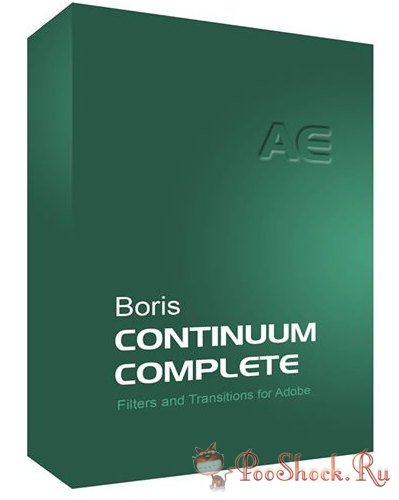
Boris Continuum Complete v8.3.0 AE содержит наиболее полный набор VFX плагинов, чем когда-либо созданный для Adobe After Effects и Premiere Pro CC, CS6, CS5.5, CS5 и CS4. Комплект включает в себя более 200 фильтров, такие как экструдированный текст, 3D-эффекты частиц, инструменты восстановления изображения, блики и другие эффекты вспышек света, кеинга и трекинга движения, реалистичные эффекты камеры, полный набор инструментов цветокоррекции, эффекты модификации и перспективы объектов, размытие, свечение и кинематографические эффекты. Все фильтры BCC для After Effects используют многопроцессорное или OpenGL аппаратное ускорение для интерактивного дизайна эффектов. Более 1000 профессионально разработанных пресетов включены бесплатно в каждом дистрибутиве BCC. Сохраняйте и свободно обменивайтесь собственными пресетами или создавайте выборочные пресеты коллекции, настроенных на конкретные потребности проекта - без необходимости использования дорогостоящих услуг по подписке.
Фильтры: 3D Objects, Art Looks, Blur Sharpen, Color Tone, Film Style, Image Restoration, Key Blend, Light, Match Move, Particles, Perspective, Stylize, Textures, Time, Transitions, Warp, Videoscope, Film Glow, Flicker Fixer, Lens Flare 3D, Stage Light, Particle Emitter 3D, Organic Strands, Wild Cards.
Что нового в версии v8.3.0:
- Added support for two additional built in light sources in the five 3D Objects filters when running in Premiere or AE.
- Fixed recently introduced problem with sporadic incorrect renders in BCC Spotlight, Spotlight RT, and Rays Radiant Spotlight.
- Fixed sporadic instability with OGL filters running in Premiere.
- Fixed Spawn particles in Particle Emitter 3D so they correctly keep up with parent particles after one life cycle when used in Premiere or with animated spawn Birth Rate in AE.
- Fixed unexpected clipping of super-white colors in float projects with some particle filters.
- Modified Lens Flare 3D and Stage Light so that they still render a default result with the built in camera in the case where Use Comp Camera has been selected but no AE camera exists in the Comp.
- Fixed several rendering problems with Stage Light including situations where the angle of the light edge sometimes did not match the angle of the target layer.
- Fixed pixel aspect ratio errors when using Stage Light in non-square comps.
- Fixed partial transparency in BCC LED elements when using the Tint option.
- Fixed incorrect effect timing when using trimmed AE clips with 2D Particles, 3D ImageShatter, or 3D Extruded Image Shatter.
- Fixed contextual control issues (incorrect parameter enabling/disabling) with Disc param group in Lens Flare 3D.
- Fixed problem in all Light Rays filters where the ray brightness in 8bit was dimmer then in 16bit/float when Color source was set to Image. Previously saved 8bit projects may render more brightly in the newer software and require reducing the intensity param to more closely match the previous look.
- Fixed problem in Median where the image would turn transparent when the mix with original parameter was set to 100.
- Fixed incorrect smoothing amount in the various texture generator filters and also in Bump Map when using the Bump Smoothness parameter in 8 bit or float projects.
- Fixed sporadic Premiere instability in situations where a BCC filter would display a rendered text message.
- Fixed problem with saving/loading the Motion Tracker data when applied to trimmed clips where the reported saved frame would be off by one.
- Fixed incorrect clipping of float pixels to the 0-1 range in Film Damage and Film Grain.
- Fixed problem where Stage Light did not respect the AE light track length.
- Fixed artifacts in regions of 0 alpha when Smooth Tone is applied to alpha clips.
- Fixed problem in Light Rays effects where the Distance To Light PixelChooser region choice did not work.
- Fixed sudden jump in animation with Lens Transition in 16bit and float projects.
- Fixed Scramble parameter in Posterize which was causing unexpectedly flickering colors.
- Fixed the Draw Trigger area rendering when using the Lens Flare 3D Flare Trigger.
- Fixed problem with jerky motion in Pan and Zoom when panning while the scale A and Scale B params were nearly but not exactly identical.
- Fixed problem in Lens Flare 3D where using the Scale by Distance option caused the lens flare to increase size when project resolution was reduced.
- Fixed problem in Stage Light where setting the light model parameter to off failed to disable the light.
- Fixed problem where the Lens Flare 3D Orb custom layer shape failed to give the expected result.
- Fixed problem in LED where the results shift scale unexpectedly when dropping resolution.
- Fixed artifacts in the Rays filters in 16bit renders when Color source is set to Image and an apply mode was selected.
- Fixed inverted colors in the Rays filters in 32bit float projects when mix with original is not 0.
- Fixed problem where the Stage Light luminosity would appear to increase over the first portion of the effect irrespective of the random seed.
- Fixed problem with the Motion Tracker in Premiere where the Track-On-The-Fly timeline overview displayed along the bottom edge of the frame didn't accurately scale to the full width of the frame if the clip has been trimmed from the end in Premiere.
- Fixed problem with the Motion Tracker in Premiere where the Track-On-The-Fly timeline overview displayed along the bottom edge of the frame was half the correct size in fielded projects.
- Fixed problem with the Motion Tracker in Premiere where the motion path display data becomes offset if you trim a clip after tracking it.
- BCC8 presets were moved to a new directory on both mac and win. The preset folders are now organized into subcategories which match the categories in the UI. Also all of the old style binary presets (with .bcp extensions) were replaced with newer xml based version (.bsp extensions). If you have saved favorite BCC presets you will need to merge them into the new preset directories for them to show up automatically in the UI. On windows the old directories are in:
C:\Program Files (x86)\Boris FX, Inc\BCC Presets 8
whereas the new directory is:
C:\Program Files\Boris FX, Inc\BCC Presets 8
On mac the previous preset directory has been renamed as "BCC 8 Presets Obsolete" with the new presets in a folder called "BCC 8 Presets" along side it.
- Numerous additional bug fixes.
Требования: Установленный After Effects CS5.x, CS6 или CC
Интерфейс: Английский
Таблетка: В наличии (читайте файл Readme.txt)
Размер: 145 Mb
Скачать: letitbit
🔒