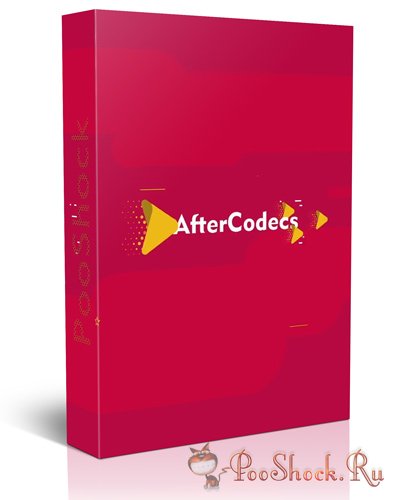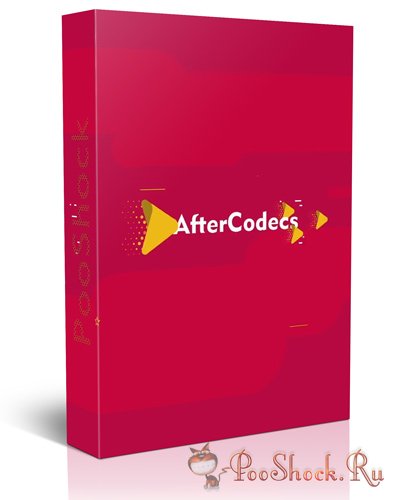
Встраиваемый экспортер для After Effects, Premiere Pro и Media Encoder, предлагающий вам кодеки ProRes и h264 (x264 и x265) для быстрого и качественного рендеринга видео.
x264 : best H264 / AVC implementation, outperforming both Adobe Media Encoder and QuickTime H264.
x265 : files are 30% lighter than x264 and it also supports 8K resolution.
x264 RGB : same as x264 but avoids YUV colorspace, best for storing separate channels in one video (UV map, Alphas...) for power users only.
HAP GPU accelerated codecs : Hap, Hap Alpha and Hap Q, you can choose if you want to compress frames and how many chunks you need.
* codecs also support lossless encoding in which there is no compression artifacts, keeping the original data intact
1.4.2 (Current version) - Sep 21, 2018
• AE : new option in Settings will automatically replace all Comments section of render queue items that are AfterCodecs renders by their respective AfterCodecs params (will happen each time you click the "Composition" top menu)
• ProRes 422 not limited to even width anymore
• Float licensing enabled
• Bugs fixes
1.4.1 - Aug 31, 2018
• Audio PPro / AME : added 24 bit , 32 bit (Float) and "All Channels (Grouped as Stereo)" audio layout which reimports fine in Premiere Pro as multichannel stereo ! (Experimental)
• Audio on AE : added 32 bit (Float) and 8 bit
• [Experimental] Interlaced ProRes / H264 / H265.
In PPro / AME you should untick the last checkbox and choose something else than "None (Progressive)" (only if you have an interlaced source !).
In AE it's in the Render Settings -> Field
• Checkbox in settings to disable timecode metadata
• Description text now on the right
• AE : new menu Composition -> AfterCodecs Settings to change Settings without going into the render queue
• AE in Render Mode : not showing the License popup anymore
• AE : ProRes 422 Ultra enabled (was only for PPro / AME before)
• H264 Fast Decode Tuning available
• Timecode issue in PPro / AME fixed
• Various bugs fixes
1.4.0 - June 20 2018
• Now using ffmpeg 4.0 at least and a new ffmpeg_aftercodecs, please update ffmpeg in the Settings tab
• ProRes 422 faster in After Effects, better ProRes 422 compatibility in Adobe softwares
• Low screen resolution bug fix
• Unable to go over 4096x4096 resolution on PPro / AME bug fix
• Various bug fixes
1.3.6 - May 22 2018
• Sound on PPro / AME : “All Channels” option available now
1.3.5 - May 18 2018
• PPro / AME : able to export 4.0 VR and 5.1 audio
• H264 / H265 : max bitrate is now 900 Mbps and minimal filesize 1 Mio
• Various bug fixes
1.3.4 - April 26 2018
• After Effects : ProRes interlaced (experimental feature)
• Bug fix for ProRes 422 on PP/ME CC 2018 Windows
1.3.3 - April 17 2018
• Windows : Multiple output in parallel are now possible on AME and AE
• Manual ffmpeg download button in the Settings tab
• OSX Crash bug fix
• End frames lost bug fix
1.3.2 - April 15 2018
• ProRes 4444 Export in PP / AME on OSX bug fix
1.3.1 - April 12 2018
• Media Encoder render from After Effects / Interlaced footage instead of progressive bug fix
• New Audio codec choice : Auto (= previous behavior), AAC or WAVE, useful for AE RenderGarden without audio glitches
Совместимость:
After Effects CC 2018, CC 2017, CC 2015.3, CC 2015
Premiere Pro CC 2018, CC 2017, CC 2015.3, CC 2015
Media Encoder CC 2018, CC 2017, CC 2015
OS: Windows 7/8/10 (x64)
Интерфейс: Английский
Таблетка: не требуется
Размер: 20 МБ
🔒