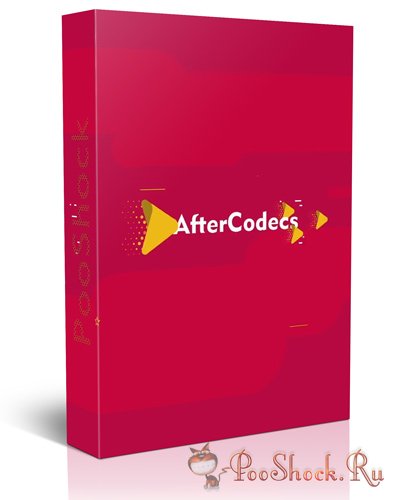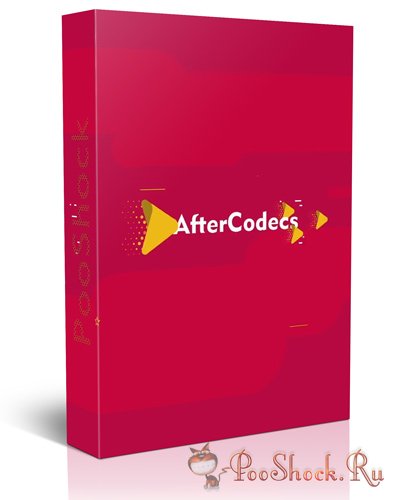
Встраиваемый экспортер для After Effects, Premiere Pro и Media Encoder, предлагающий вам кодеки ProRes и h264 (x264 и x265) для быстрого и качественного рендеринга видео.
• ProRes : 422 LT / Proxy / Normal / HQ (10 bit) and even 4444 that supports Alpha Channel.
• x264 : best H264 / AVC implementation, outperforming both Adobe Media Encoder and QuickTime H264.
• x265 : files are 30% lighter than x264 and it also supports 8K resolution.
• x264 RGB : same as x264 but avoids YUV colorspace, best for storing separate channels in one video (UV map, Alphas...) for power users only.
• HAP GPU accelerated codecs : Hap, Hap Alpha and Hap Q, you can choose if you want to compress frames and how many chunks you need.
• codecs also support lossless encoding in which there is no compression artifacts, keeping the original data intact
1.6.0 (Current version) - Feb 28, 2019
• VR360 tag your renders automatically ! On PPro / AME CC 2019+ "Auto" will detect 360 / 3D footage automatically but you can also choose manually "Monoscopic", "Stereoscopic Left-Right" or "Stereoscopic Top-Bottom"
• Experimental GIF encoder (extension will automatically change to .gif, cannot contain audio)
• New global options :
- Disable AVX512 (Intel accelerated instructions) that seem to be the source of crash on some workstations
- Append encoding options to render's filename
• Bugs fix :
- Hap Q Alpha No Snappy was buggy
- OSX : editing Quality, Speed, GOP input values with keyboard is possible again
- OSX : H265 / HEVC can be opened in Quicktime Player now
• Our new product BRAW Studio can be licensed from AfterCodecs and vice-versa
• Using ffkroma 4.1-99 please update if not using the Windows installer
1.5.1 - Nov 26, 2018
• Using ffkroma 4.1-84 and not using ffmpeg anymore, you can delete the old ffmpeg executable it if you want
• All color shifts with ProRes codecs are fixed now, please update !
• H264 / H265 : 8 bpc / 10 bpc, TV Range / Full Range, YUV subsampling choice (4:2:0 / 4:2:2 / 4:4:4)
• H264 YouTube profile in .MP4 will render AAC audio now, please use .MOV that will generate WAVE audio so that Youtube has the best quality to re-encode after upload ;)
• PPro / AME : new audio layout to render all individual mono tracks separately, reimportable in Premiere Pro ! "All Channels" layout are now called : "All : One Multi-Channel Track", "All : Individuals Mono Tracks" and "All : Individuals Stereo Tracks" for more clarity
• AE : alpha channel interpretation (Straight or Premultiplied) and Matte color are now saved into files and work when reimporting into Adobe softwares
• New "Open target directory at the end of each render" checkbox in Settings tab (it won't open the folder multiple times if rendering multiple times in the same folder, it will only bring the Explorer / Finder window on the foreground)
• Hap codecs glitch bug fix
• Memory optimization for very long renders
1.5.1 - Nov 26, 2018
• Using ffkroma 4.1-84 and not using ffmpeg anymore, you can delete the old ffmpeg executable it if you want
• All color shifts with ProRes codecs are fixed now, please update !
• H264 / H265 : 8 bpc / 10 bpc, TV Range / Full Range, YUV subsampling choice (4:2:0 / 4:2:2 / 4:4:4)
• H264 YouTube profile in .MP4 will render AAC audio now, please use .MOV that will generate WAVE audio so that Youtube has the best quality to re-encode after upload ;)
• PPro / AME : new audio layout to render all individual mono tracks separately, reimportable in Premiere Pro ! "All Channels" layout are now called : "All : One Multi-Channel Track", "All : Individuals Mono Tracks" and "All : Individuals Stereo Tracks" for more clarity
• AE : alpha channel interpretation (Straight or Premultiplied) and Matte color are now saved into files and work when reimporting into Adobe softwares
• New "Open target directory at the end of each render" checkbox in Settings tab (it won't open the folder multiple times if rendering multiple times in the same folder, it will only bring the Explorer / Finder window on the foreground)
• Hap codecs glitch bug fix
• Memory optimization for very long renders
1.5.0 - Oct 20, 2018
• Updated for CC 2019
• Our ffmpeg fork executable is now called ffkroma, don't forget to update if not using the Windows installer ! AfterCodecs needs at least version 4.0.2-93
• HAP codecs improvements :
- New Hap Q Alpha profile ! Automatically selected when rendering "Hap Q / Hap Q Alpha" and exporting an alpha channel ("RGB + Alpha" in AE, checkbox in PPro / AME)
- Best quality : new HAP algorithms are equivalent in quality to original Vidvox / Quicktime algorithms
- Faster compression : those algorithms were optimised with fast processor instructions, including AVX512 for recent workstations, and multithreading (up to 3 times faster depending on your content and configuration)
- For Hap and Hap Alpha you have the choice between 3 methods of compression, each with their own tradeoff between speed and quality
- Multiple By 4 Resolutions in HAP limit removed, you can now render any resolution you want
• Warning on OSX : Adobe changed their way of interpreting AfterCodecs ProRes 422, it has now a color shift on reimport in Adobe CC 2019 (only), please use ProRes 4444
• Unable to Undo (CTRL+Z) when using automatic AE RQ Comments bug fix, now this feature has its own sub menu in "Composition" top menu under "AfterCodecs Settings"
1.4.2 - Sep 21, 2018
• AE : new option in Settings will automatically replace all Comments section of render queue items that are AfterCodecs renders by their respective AfterCodecs params (will happen each time you click the "Composition" top menu)
• ProRes 422 not limited to even width anymore
• Float licensing enabled
• Bugs fixes
Совместимость: After Effects CC 2015 - CC 2019
Premiere Pro CC 2015 - CC 2019
Media Encoder CC 2015 - CC 2019
OS: Windows 7/8/10 (x64)
Интерфейс: Английский
Таблетка: Не требуется
Размер: 9,25 МБ