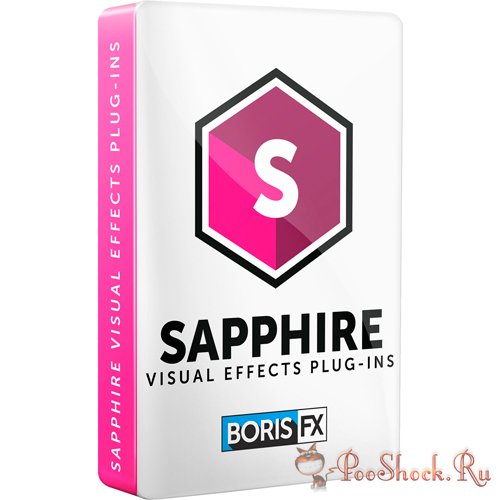Sapphire - эффекты и переходы, которые используются ведущими мировыми художниками и редакторами в tv, кино и рекламе. Откройте для себя превосходную обработку изображений, контроль, скорость рендеринга и бесконечные творческие возможности. Основные особенности этой версии включают в себя новое оформление, новые цифровые текстуры, новое оформление, использование максимальной производительности процессора и GPU.
Что нового в Sapphire 2019:New! Lens Flare Designer: Hollywood’s favorite photorealistic lens flare designer has been completely overhauled and redesigned with a fully customizable UI, a new flare component workflow, and tons of new presets designed by the pros.
New! PixelSort: A trendy, digital glitch art effect perfect for music videos and highly-stylized looks.
New! WhipLash: A swish pan style effect in warp speed. Uses multiple copies of an image to travel through time further and faster. Features tons of advanced parameters for ultimate control.
New! Transition Presets for Builder: Retro multi-color shape wipes and organic transitions with a hand-drawn look are simple presets thanks to the new Animating Shape effect inside of Builder (Adobe After Effects® CC, Adobe® Premiere Pro® CC, Avid Media Composer, Blackmagic Resolve, and Blackmagic Fusion only).
New! Mocha Essentials Workspace: Simplifies the power of Mocha with an updated interface, new magnetic spline tool with edge-snapping, a new freehand spline tool, new preset geometric shapes tools for easier effect masking and rotoscoping, and support for high DPI monitors.
New! Fastest Sapphire Ever: Improved GPU performance (NVIDIA CUDA only) with significant speed increases for some hosts.
What’s New in Sapphire 2019.5
New Effect and Transitions
S_ParallaxStrips- Brand new for Sapphire 2019.5 effect, S_ParallaxStrips takes any image and divides into strips separated apart in z space. The floating strips can seamlessly strip apart or seamless form a complete image. Angle, size, speed, z-depth, and many more parameters can be adjusted for original and interesting looks.
S_ParallaxStripsTransition- New for Sapphire 2019.5, S_ParallaxStripsTransition is a new transition using ParallaxStrips to animate between the input and output clips. S_ParallaxStripsTransition breaks the image up into a collection of 3d refracting strips. The strips slowly fade on, then off again.
S_DissolvePixelSort- New for Sapphire 2019.5, is a new transition based on the S_PixelSort effect. S_DissolvePixelSort is a damage transition that sorts the pixels the dissolve along different patterns of lines. There are three modes: Linear sorts along parallel lines, Radial sorts along lines radiating from a controllable center point, and Circular sorts along concentric circles. S_DissolvePixelSort sorts the pixels based on the relative values of the pixels. Use “Max Percentage” to control how much of the image is sorted at the peak of the transition.
S_DissolveDigitalDamage- S_DissolveDigitalDamage is a transition version of DigitalDamage simulating bad digital TV transmission with a dissolve between the incoming and outgoing clips.
New Functionality
Clip Access for Builder, Flare Designer, and the Preset Browser- All Sapphire 2019.5 external applications, such as the Effect and Transition Builder, Flare Designer, and Preset Browser, now can live preview on any resolution clip.
New Look and Feel for Builder, Flare Designer, and the Preset Browser- All Sapphire 2019.5 external applications, such as the Effect and Transition Builder, Flare Designer, and Preset Browser, now feature an updated look and feel, complete with modern UI optimized for 4K HDPI monitors.
Broadcast Monitor Support- The Sapphire Effect and Transition Builder and Flare now support outputting to a third party broadcast monitor via a Blackmagic or AJA card.
Improved Mocha
Mask Rendering Performance - Mask rendering with Mocha in Sapphire is now much faster - especially for complex and multi-layered masks. Edge Snapping - Edge-Snapping on Splines to speed up Masking. Select one or more points and press “ALT+S” to snap points to the nearest edge, or hold “S” to drag-snap.
Layout Manager - Save, modify, and order custom layouts from the View menu. New layouts will appear in the workspace drop down.
Autosave Backups - Autosaves now include iterated history to prevent data loss and Autosaves are no longer removed on exit to the host. You can define the location and the number of backups in the Mocha preferences.
Numerous Bug Fixes and UI Tweaks including foreground mattes now correctly occluding when GPU tracking a background layer.
Совместимость: Premiere Pro & After Effects CC 2015 - CC 2019
ОС: Windows 7\8\10 (x64)
Язык интерфейса: Английский
Таблетка: Не требуется
Размер: 259 Mb
Скачать: turbobit🔒
MD5: e693715f26c4a6042ea8bebd6ccd53c0