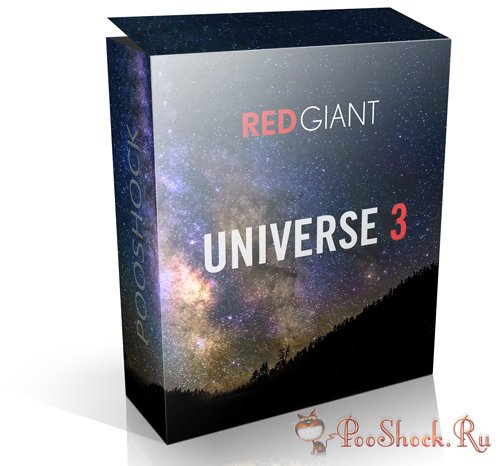- Постоянно расширяющаяся библиотека плагинов для режиссеров, редакторов, VFX-художников, предоставляющая доступ к быстрым и мощным инструментам для видео-редактирования, кинопроизводства, визуальных эффектов и анимированной графики. Каждый инструмент в библиотеке эффектов и переходов Universe совместим с GPU-ускорением вашего компьютера и работает в качестве плагина в приложениях After Effects и Premiere Pro. Библиотека инструментов Universe постоянно растёт - регулярно добавляются новые эффекты и переходы и часто обновляются существующие инструменты, на основе отзывов пользователей.
With a focus on both the user experience and text tools, the Universe 3.0 update includes 5 new text generation effects and a new, powerful Dashboard that makes it simple to apply effects and presets. With this update, there are now over 75 Red Giant Universe tools, supported across 8 host-applications.
UNIVERSE DASHBOARDWorking with Universe has never been easier. In Premiere Pro and After Effects, the new dockable Universe Dashboard brings all of the Universe tools into one place, making it simple to explore and apply the entire library of effects and presets. You can also save effects as favorites, and easily find the ones you’ve used recently. A modified version of the Dashboard is also available for other applications outside of Adobe Creative Cloud, and is a great way to explore the effects and presets in the Universe library.
5 NEW TEXT GENERATION EFFECTSType On: Which makes it easy to quickly create computer terminal-style type reveals.
Type Cast: Which make it simple to animate text properties like color, opacity, size, position and rotation – by word or character.
Screen Text: Which fill your screen with scrolling code to create the look of an old-school or modern computer terminal.
Hacker Text: Which makes it easy to create computer hacker-style scrambled text animations. ?
Text Tile: Which makes it possible to quickly generate multiple columns full of random data for use in motion graphics and computer terminal effects. ?
These tools are all very customizable and come with tons of presets to help get you started.
PRESETSAs a bonus, as a part of Universe 3.0, we’ve given every tool in Universe presets which, of course, you can explore with the new Dashboard. Even cooler, there is now a Save Preset button in every Universe effect that lets you save presets which become available in either the Dashboard (Adobe CC apps) or the preset browser (non-Adobe CC apps), depending on what application you are working in.