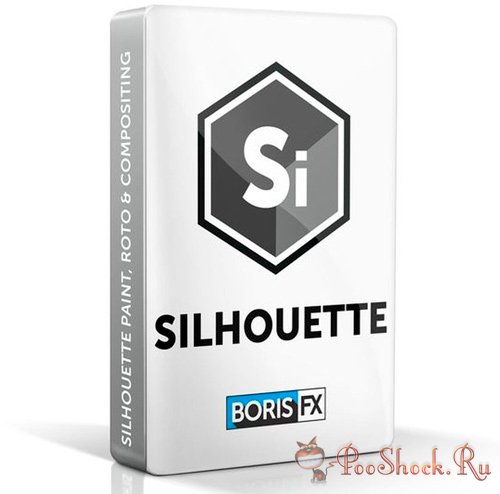Silhouette - лучшее в своем классе приложение для композитинга с GPU-ускорением, предоставляющее самые надежные в отрасли инструменты неразрушающего рисования и ротоскопинга для художественных фильмов и групп визуальных эффектов. С 2005 года Silhouette оставил свой след в крупнейших фильмах Голливуда, включая «Аватар», «Черная пантера», «Мстители: Конец игры» и многие другие. Silhouette 2020 выходит далеко за рамки ротоскопинга и выполняет задачи очистки с помощью инструментов для завершения самых сложных кадров VFX благодаря компоновке на основе нодов с интегрированной манипуляцией, трекингом, деформацией, морфингом, управлением цветом OCIO, и поддержкой OFX для плагинов Mocha Pro и Sapphire. Программа включает 143 ноды VFX с полной стереоскопической поддержкой.
Silhouette 2021
New plugin and major new features. Silhouette 2021 goes beyond traditional roto and cleanup as a professional node-based compositing system with 154 nodes designed for every finishing task.
New! Multi-host plugin now included — launch from AE, Nuke, and more.
New! Lens Correction node
New! Improved roto shape editing and keyframing tools
New! Review & approval notes
New! Improved user interface, movie file support with Gstreamer, and much more
Available as a standalone application or plugin for macOS, Windows, and Linux. New improved subscription pricing makes Silhouette more affordable than ever.
Multi-Host Plugin
The fully-featured Silhouette interface for roto, paint, and compositing can now be launched as a plugin from industry standard VFX applications.
In previous versions, the "Silhouette Paint plugin" was limited to paint-only functions.
Now, the entire Silhouette node-based workflow for advanced effects is a plugin for After Effects, Premiere Pro, Nuke, Fusion, Resolve, Flame, and Vegas Pro.
The Silhouette multi-host plugin now comes with all Silhouette 2021 standalone application licenses or can be purchased as a separate option.
Lens Correction
Powered by Silhouette’s roto tools, the new Lens Correction node can quickly calibrate and correct lens distortion for advanced effects tasks.
Paint on an undistorted view or generate and export a ST Map for other host applications. The Lens Correction node is built on shared technology from Mocha Pro’s Lens Module.
New Roto & Editing Tools
Brush Reshape uses a circular brush to automatically select and then move points when you click and drag them using the Magnetic Reshape behavior.
Point Collapse and Distribute. Collapses a selection of points into a very small area which can later be distributed between surrounding points. This is useful for shapes whose complexity changes over time.
Point Groups. Groups of points can be pre-defined and then quickly edited as a group in the Reshape and Transform tools.
Split Shapes. Similar to the Split Edit function in non-linear editing systems where a clip is split in two, Split Shapes is useful for shapes that transform from simple to complex and vice-versa.
Weighted MultiFrame. Using the new Fade In/Fade Out parameters, keyframe adjustments can be dynamically weighted over user-definable time periods to control the intensity of an adjustment over multiple keyframes.
New Review and Approval and User Interface Improvements
Notes assigned to objects (shapes, layers, trackers) can now be displayed in the viewer. This is a useful review and approval tool for artists to easily see notes from their supervisors.
New Nodes: Alpha Composite, Dot, Notes, OCIO Colorspace/Display/LUT
Many User Interface Improvements: Custom File Importer, Flyout Menus, Node Coloring, Node Alignment, OCIO Roles, Sapphire Node Tab, and more
Интеграция: After Effects 2020 > \ OFX
ОС: Windows 7\8\10 (x64)
Язык интерфейса: Английский
Таблетка: Не требуется
Размер: 182 МБ
Скачать: turbobit🔒
MD5: 017ccc9701f413eeca137832c2183131