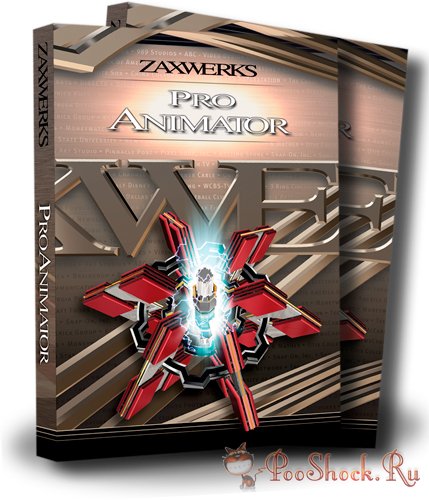3D ProAnimator AE - это революционно новый плагин, который создает 3D анимационную графику прямо в Adobe After Effects. Это работает действительно быстро, по сравнению с другими 3D-программами. Отдельно так же идет автономная версия "Standalone", которая работает как отдельное приложение и никуда не интегрируется.
Особенности плагина: 3D-рендеринг в реальном времени
Фокусировка видеокамеры в реальном времени (глубина резкости)
Автоматическое дублирование объекта
Распределение объектов
Освещение на основе изображения
окружающие окклюзии в реальном времени
Процедурная рандомизация
Нормализация отображения
Version 8.6.0 - Major Release
Real-Time Rendering
Optimized OpenGL and Ray-Traced Renderer- Our Open GL and Ray Trace Renderer is now faster than ever! Create hundreds of thousands of polygons without having to worry about slowdown. Everything updates in real-time with texturing, lighting and shadows.
Auto-Rendering- With Auto-Rendering, whenber you make any changes the scene automatically renders. No need to keep having to click the Render Test button to see what your objects look like.
Depth of Field - Use Depth of Field to create highly realistic images where some objects are in focus while other objects are out of focus.
Instancing
Instanced Objects - With instanced objects, the program automatically duplicates as many objects as you want without slowing down the program. These objects can than be distributed using the distribution tools.?
New Distribution Types - Use new distribution tools such as assigning your objects to take on the shape of a different object, or other simple shapes such as cubes, spheres and more.
Materials - Apply the same material or different materials to the instanced objects.
Randomization - Use our randomize controls to place objects in random positions instead of scattering objects one by one.
Instanced Text- With instanced text, you can set the text to be instanced by character, word, or paragraphs. This lets you distribute walls of text to create amazing text backgrounds quickly and easily.
Normal Maps
Applying Normal Maps - Our Material Editor gives you the ability to load either a noraml map or bump map to create realistic effects.
Realistic Material Presets - Our material presets have been re-edited with normal maps for ever more realistic effects for your objects.
New Lighting Controls
Image Based Lighting - Apply Image Based Lighting for highly realistic lighting effects for your scene.
Shadow lights - Create a light that doesn't affect your scene, but has the ability to cast shadows.
Note: Wireframe and hidden line rendering styles are no longer supported. If you have any old projects that are using wireframe or hidden line rendering, the material will render as a solid color instead. You may use the Grid Shader as an alternative for Hidden Line rendering.
Added global reflections. You can now use a single map for all reflections in the scene.
Added global reflection rotation. By setting a rate of rotation the global reflection will keep moving so the reflections don't go dead when objects stop moving.
You can now parent Light Tracks to Objects so an object can carry a lighting track along with it. This is especially good for adding blinking lights to graphics.
Added a new type of auto-rotation for lens flares that enables you to make flares trace the edges of 3D objects.
Materials can now be dropped onto trusses and each truss can have its own material.
Fragmented objects render much faster.
Added foreground compositing, so you can overlay screen UI or pre-rendered scene elements.
Fixed memory leaks, especially when using motion blur or depth of field, that were causing crashes during long renders.
Lots of stability fixes.
On the Mac you can now load a project file by dragging the project file onto the application icon.
The split arrows now stick to the end of your cursor better.
AutoSave files are now cleaned up better.
Shape tools can now be used to draw custom profiles without crashing.
Reflections using multiple shaders now render properly.
Fragmented objects new render better using the OpenGL renderer.
Stretched glows are no longer clipped.
Selecting and editing objects that are children of other objects works better.
Совместимость: After Effects CC2017 - 2021
OS: Windows 7/8/10 (x64)
Язык интерфейса: Английский
Таблетка: Не требуется
Размер: 78 Mb / 91 Mb