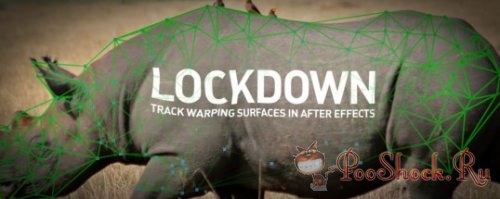Lockdown - это революционно новый плагин, который позволяет отслеживать деформации поверхностей внутри After Effects. Идеально подходит для ретуши и других более сложных работ по очистке! Этот плагин меняет правила работы с VFX в After Effects. Никогда прежде вы не могли так легко отслеживать деформируемые поверхности!
🔒
🔒
2.5.1 (Current version) - Aug 15, 2021
Fixed
- When starting tracking (usually on Mac) some systems would crash after a few frames.
2.5.0 - Aug 11, 2021
Added
-Stabilized Tracking Window
-UV layout Window
-Set Lockdown UV Mesh button
-Disk cached based tracking
-Settings Window
Fixed
-An issue where the mesh may not update properly when closing the popout in Resolve
2.4.3 - Aug 4, 2021
Added
- We now have a progress bar to show interpolation progress. This is the first step to optimizing it and making it faster.
Changed
- Increased maximum point radius to 60 for high res footage.
- We now render interpolated points as empty circles instead of solid so it's easier to evaluate quality.
- For future proofing, we've removed the dropdown menu to change interpolation within the After Effects window, and it will only exist in the poppet.
- Removed Enter Hotkey.
Fixed
- Fixed an issue where the licensing window in Resolve may prevent access to things behind it.
- Fixed a crash that may happen if Lockdown is rendering from multiple applications. For example, Ae, Resolve, and Premiere can all render Lockdown at once. This fix should solve an "unhandled exception" crash.
2.4.2 - Jul 14, 2021
This update should fix crashes on Mac Pro systems with AMD graphics cards in Resolve.
2.4.1 - Jul 13, 2021
[2021-07-13] - 2.4.1
Fixed a licensing error in which case some licenses may not activate when registered in Resolve.
2.4.0 - Jul 12, 2021
[2021-07-12] - 2.4.0
### Added
A timeline to display base keyframes, Adjustment keyframes, trackable keyframes, and track refinement status.
A toolset to keyframe points as trackable or not-trackable. This will make tracking behind overlapping objects much easier.
A padlock tool to lock points that you are done working with.
### Changed
Changing tracking algorithm resets "no changes" state for all tracks.
Optimized two point based interpolation.
Triangle interpolation use only mesh geometry triangles as guide points.
Tracking modes (Normal, Directional, Adjustment refinement) are affected by "trackable/not-trackable" regions of the track.
Updated UI icons;
For clarity, point buttons are greyed out when no points are selected.
Logs are created automatically.
### Fixed
The adjustment incorrectly changed the state of the track, which affected the refinement process.
Overflow in mean vertex calculation iduring interpolation.
Time comparison for interpolation gaps in merge procedure.
Guide points filtering: not allow estimated to become guide points.
Discarding eligible guidepoints based on missing future frames depends on interpolation type.
Fixed tracking cancelation if all points are lost on the backward pass.
Fixed a visualization issue when regular keyframe was rendered as an adjustment after refinement.
Fixed adjustment points misbehaving after directional tracking.
2.3.2 - Jun 16, 2021
[2021-06-16] - 2.3.2
[BugFixes]
Fixed an issue where when baking points, or exporting to alembic, points may not have exactly the same values as they did before baking.
2.3.1 - Jun 10, 2021
[2021-06-10] - 2.3.1
[BugFixes]
Fixed an issue where where when a point has multiple groups of tracking keyframes, the position across keyframe gaps would snap, rather than blend smoothly. Now the gaps are always handled correctly. Please note that we've already started building a timeline with keyframe editing tools to make you much more aware of, and in control of your keyframes. (Coming soon.)
Совместимость: After Effects CC 2019 - 2021
OS: Windows 7/8/10 (x64)
Интерфейс: Английский
Таблетка: Серийник
Размер: 24,1 МБ
Скачать: turbobit🔒
MD5: 487ef611720ed123c719cf2e52727376