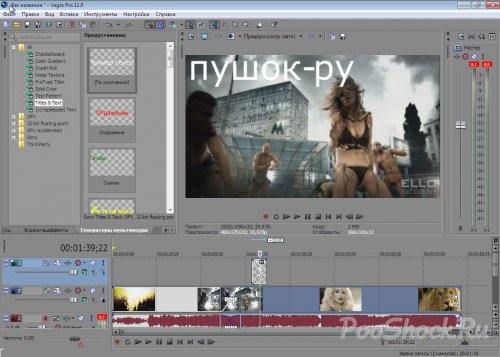Sony Vegas ™ Pro 11.0.510 (32-bit) \ 11.0.511 (64-bit)
17
12
2011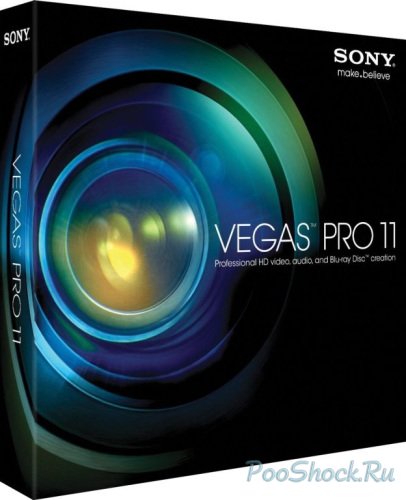
Vegas ™ Pro 11 - эффективный, интуитивно понятный редактор с интегрированной средой и мощными инструментами для создания видео-контента. Теперь благодаря GPU-ускорению и поддержкой OpenCL ™ устройств, Vegas Pro 11 легко справляется с любыми задачами по обработке видео и рендеринга. С инновационными стереоскопическими 3D-инструментами, широкой поддержкой форматов, не имеющим аналогов управлением звуком, GPU ускорением, эффектами обработки и визуализации, Vegas Pro 11 ускорит ваш рабочий процесс как никогда раньше.
Точные инструменты редактирования
Редактирование SD, HD или 3D видео с помощью drag-and-drop, огромный арсенал инструментов редактирования и несравнимые видео-эффекты. В программе имеется поддержка стереоскопического 3D, мультикамерный монтаж, 32-бит с плавающей точкой обработки видео, видео стабилизации, настраиваемые схемы размещения окон, HDV / AVCHD / RED / SDI / XDCAM / HDCAM SR.
Производительность с GPU-ускорением
Работая с OpenCL™ поддерживаемых устройств от AMD и NVIDIA, Vegas Pro 11 использует GPU-ускорение для video FX, переходов, композитинга, панорамирование/обрез, отслеживанием движения и кодирования, обеспечивает значительно быстрый рабочий процесс. Кроме того, аппаратное ускорение упрощает редактирование видео в Vegas ™ Pro 11, обеспечивая прирост производительности и ускорению рендеринга, что идеально подходит для профессионалов, которые работают в сжатые сроки, где каждая секунда на счету.
Стереоскопическое 3D-редактирование
Создавать захватывающие стереоскопические 3D проекты с той же легкостью и ловкостью, как в рабочем процессе Vegas Pro 2D. Vegas Pro 11 дает возможность легко импортировать, корректировать, редактировать, просматривать и выводить стереоскопическое 3D-медиа - все с использованием стандартных профессиональных форматов, включая один или два файла (side-by-side, top/bottom) или в альтернативной кодировке. Анаглифический мониторинг и выход также поддерживается.
Профессиональный 32-и 64-битный технологический процесс
Интерфейс Vegas Pro 11 обеспечивает полностью настраиваемое рабочее пространство для решения широкого круга производственных требований. Разместите множество вспомогательных окон через множественные мониторы и сохраните ваши схемы размещения окон для соответствующих задач редактирования. Завершайте ваши проекты Vegas Pro в заданные сроки, настраивая и сохраняя команды с клавиатуры, используя сценарии для автоматизации повторяющихся задач.
Расширенная поддержка форматов
Программа Vegas Pro 11 изначально поддерживает новейшие форматы профессиональных видеокамер, включая XDCAM, NXCAM, AVCHD, и RED. Vegas Pro 11 также включает поддержку для неподвижных изображений больше одного гигапикселя в резолюции! Использование инструментов панорамирования и сканирования для создания потрясающих фильмов из последовательности больших фотографий, сохраненяя их в высокой четкости HD.
Notable fixes/changes in version 11.0 (Build 510/511)
Updated Sony AVC format render template customization to support AVCHD 2.0.
Added StreamChase® feature for editing media while it is being ingested by an XDCAM® Professional Media Station.
Added Sony Tablet presets to Sony AVC format.
Improved performance for MVC reading.
Added support for 24p MVC as well as support for additional 3D cameras (such as the Panasonic Z10000).
Re-enabled support for “Mono (multiple)” templates for AIFF and Wave formats.
Add the ability to create folders in Compositors window.
Added Titles & Text Scroll Left preset for creating text crawls.
Extended Titles & Text animation from first line to all lines for built-in presets.
Added GPU acceleration for Pan/Crop rotation as well as Track Motion rotation, shadow, and glow.
Added GPU acceleration for all track compositing modes.
Added GPU acceleration to the Swap, Push, Slide, Squeeze, Spiral, Zoom, Barn Door, and Split transitions.
Added GPU acceleration to the Invert effect.
Added GPU acceleration to the Checkerboard generator.
Improved GPU-accelerated image quality for downscaled images.
Implemented some performance improvements in ProType Titler and Titles & Text generators.
The cursor now stops at the exact end of a recorded event when recording is paused (for example, when using the Enter key).
Upload to YouTube has been updated according to the YouTube specification: commas (not spaces) are used to delimit tags, and single-character tags are not allowed.
Projects burned to Blu-ray Disc from the timelines now show elapsed time on hardware players.
Fixed a crash that could occur when creating transitions using NumPad * or -.
Fixed a crash that could occur when using audio plug-ins protected with PACE iLok system.
Fixed a crash that could occur when rendering to ATRAC Advanced Lossless format.
Fixed a crash that could occur when exiting the application after playing back time stretching on audio events.
Fixed a crash that could occur when opening certain unsupported MXF files.
Fixed an issue with Burn Timeline to Blu-ray Disc that caused an invalid Blu-ray image to be created when using the MainConcept MPEG-2 video format.
Fixed an image glitch that could occur with GPU-accelerated MainConcept AVC rendering.
Fixed an issue with GPU accelerated Sony AVC rendering using AMD Catalyst 11.10 or 11.11.
Fixed an issue reading MPEG-2 files with non-Latin characters in the file name or path.
Fixed an issue displaying certain non-Latin characters in ProType Titler and Titles & Text.
Fixed issues when using nonsquare pixel aspect projects with some video plug-ins.
Fixed an that prevented double-clicking an OFX pop-up fader from setting the correct default value.
Fixed an issue where transitions would not appear on the Transition shortcut menu.
Fixed an issue with Chroma Keyer changing colors when used in 32-bit floating point mode without GPU acceleration.
Fixed an issue with Pixelate producing incorrect output when used without GPU acceleration.
Fixed issues with Color Curves and Levels when used with images containing transparent alpha channels.
NVIDIA drivers prior to R270 are not allowed for GPU-accelerated video processing as they can cause crashes.
Fixed Paste Event Attributes to also paste OFX keyframes.
Fixed an issue that could cause events to use the wrong media in certain circumstances (seen when project is later loaded).
Fixed scroll wheel support for devices with high-resolution scroll wheels.
Fixed an issue that prevented mouse clicks from selecting the active multicamera take when external monitor full-screen view was enabled.
Fixed duplicate devices that could be displayed in Device Explorer.
Fixed issues with External Controls not being detected when added and MIDI learning in Control Configure not working.
Fixed an issue with closing audio ports when Close audio and MIDI ports when not the active application was enabled in Preferences > General.
Системные требования:
• Microsoft® Windows Vista® SP2, or Windows 7
• 2 GHz processor (multicore or multiprocessor CPU recommended for HD or stereoscopic 3D)
• 500 MB hard-disk space for program installation
• 2 GB RAM (4 GB recommended)
• OHCI-compatible IEEE-1394DV card (for DV and HDV capture and print-to-tape)
• USB 2.0 connection (for importing from AVCHD, XDCAM EX, NXCAM, or DVD camcorders)
• Windows-compatible sound card
• DVD-ROM drive (for installation from a DVD only)
• Supported CD-recordable drive (for CD burning only)
• Supported DVD-R/-RW/+R/+RW (for DVD burning only)
• Supported BD-R/-RE drive (for Blu-ray Disc™ burning only)
• Microsoft .NET Framework 3.5 SP1 (included on application disc)
• Apple® QuickTime® 7.1.6 or later for reading and writing QuickTime files
• Internet Connection (for Gracenote MusicID Service)
• Supported NVIDIA or ATI cards for GPU-acceleration (please see the GPU acceleration page for more information)
ОС: Windows Vista SP2\Se7en (32-bit\64-bit)
Интерфейс: Русский (Мультиязыковый)
Таблетка: В наличии.
Размер: 219 МБ \ 216 МБ