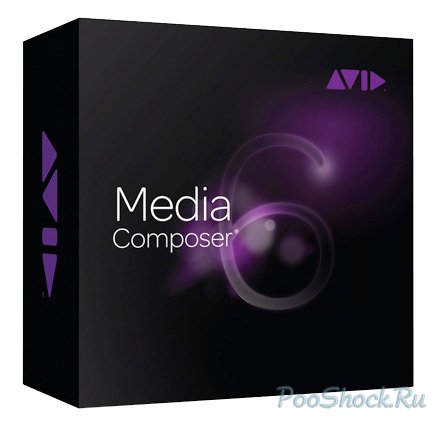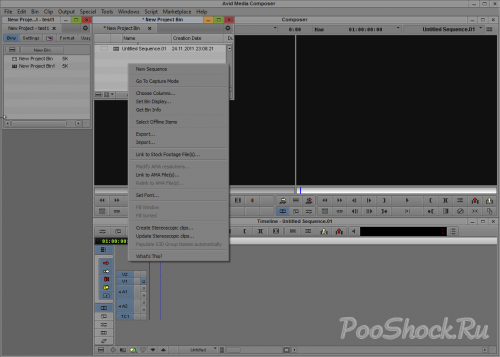Avid Media Composer - редактор видео профессионального уровня, который широко используется для монтажа художественного кино, вещания и постпродакшн уже в течение нескольких десятилетий. В этой новой версии Avid Media Composer 6, Вы получите профессиональные возможности редактирования в сочетании со свободой выбора вашей любимой платформы и технологии подключения к компьютеру, а также широкий спектр портативных и настольных решений! В комплект с Media Composer так же вошли программы: Avid DVD 6.4.4, Avid FX 6.0.2, Squeeze 8.0.1.
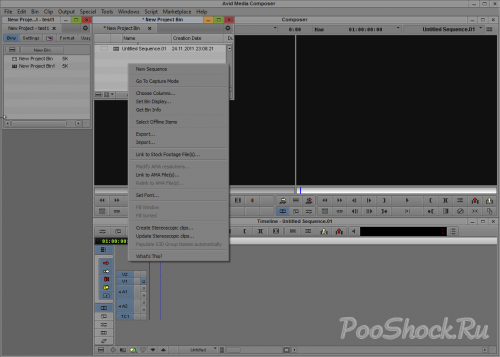
В новой версии Media Composer 6 программа получила новый пользовательский интерфейс, 64-битную обработку, стереоскопический 3D рабочий процесс, а так же новую открытую архитектуру, которая взаимодействует с существующими картами аппаратной обработки от таких производителей как AJA и Blackmagic Design. Профессиональные видеомонтажеры и продюсеры со всего света участвовали в разработке более эффективных и удобных инструментов обработки видео, воплощенных в шестой, новой версии программного обеспечения Media Composer. Новая версия превосходит все ожидания!
Avid Media Composer 6 позволяет вам работать практически с любым медиа-контентом, в том числе с последними файловыми версиями и ленточными форматами. Используйте профессиональные ленточные форматы, такие как HDCAM SR, Digital Betacam, D5, DVCPRO HD и Betacam SP, а также другие популярные форматы файлов: Avid DNxHD, ProRes, и uncompressed. Всегда сохранять высокое качество несжатого 4:2:2 или 4:4:4 видео на протяжении всего процесса редактирования. С новой 64-битной архитектурой Media Composer 6 легко справляется с воспроизведением многослойных эффектов в реальном времени и любой визуализацией!
Fixed in Media Composer v6.0.1, Symphony v6.0.1,
and NewsCutter v10.0.1
The following were fixed in this release of the editing application.
• Bug Number: UDevC00167089. Bin layouts might not have saved correctly.
• Bug Number: UDevC00166739. Occasionally, the editing application would crash when
quitting the application.
• Bug Number: UDevC00166670. You might have received an error when reopening the Media
Tool if you had not closed the Media Tool before exiting a project.
• Bug Number: UDevC00163566. You might have received an “Asserting_Name_Max_Len”
error when typing more than 27 symbols in a Japanese locale.
Fixed in Media Composer v6.0.1, Symphony v6.0.1, and NewsCutter v10.0.1
• Bug Number: UDevC00165571. (Macintosh) The keyboard settings were not mapping properly
with foreign keyboards.
• Bug Number: UDevC00166734. You might have received an Assertion error after performing
an auto correction when in Color Correction mode.
• Bug Number: UDevC00166524. You might have received a “Runtime” error when dragging a
closed bin from the Project window to an opened bin window.
• Bug Number: UDevC00166305. When in Color Correction mode, the parameter sliders did not
display properly.
• Bug Number: UDevC00166628. If you used the tab key to navigate through the workspaces
dropdown menu, you might have received a Segmentation fault error.
• Bug Number: UDevC00155359. Attic files were not being deleted after the maximum number
of files was reached. The maximum attic files number is set in the Bin Settings window. If you
have a project attic that is over the maximum setting by a small number of files, the next time
you perform a save after installing this patch, the excess attic files will be deleted (oldest files
first) and a thermometer will appear showing the deletion progress.
If you have a project attic that is significantly over the maximum files setting, the next time your
perform a save after installing this patch, the editing application will rename the existing project
attic with a “__OLD” name and a new project attic will be created. A dialog will be displayed
stating that the attic has been renamed and lists the path to the renamed folder. Customers are
responsible for verifying the contents of the “__OLD” attic folder and for deleting it to free up
disk space. The newly created project attic will adhere to the maximum setting in the Bin
Settings window. The settings affect the file count for project-level attics. The overall Avid Attic
can be significantly higher, depending on the number of projects stored on the system.
Note that these settings are per project and not for the entire attic folder. The entire Attic folder
has multiple projects.
• Bug Number: UDevC00165318. When loading an Omneon MXF file, you might have received
a PMM_MISMATCH_AUDIO_FORMAT error. Update to the latest MXF AMA plugin.
• Bug Number: UDevC00165978. You could not enter pan values in the pan value field in the
Audio Mixer tool.
• Bug Number: UDevC00165149. (Windows) The infinity dB symbol in the Audio Mixer tool
displayed as a square.
• Bug Number: UDevC00166126. You can now move a folder into another folder when in the
Project Window.
• Bug Number: UDevC00149254. Performing a drag and drop from a bin to the desktop did not
work. This has been fixed for Windows systems.
• Bug Number: UDevC00165182. (Macintosh) The spacing between text characters (kerning)
was not consistently readable throughout the user interface.
• Bug Number: UDevC00164726. You might have received a “WM_WRITE_SAMPLE_Failed”
error when exporting Windows Media (.wmv) files.
• Bug Number: UDevC00165107. (XDCAM) You might have received a “freed object” error
when modifying AMA resolutions on a sequence with multiple cuts from the same clip.
• Bug Number: UDevC00162897. An “unable to locate the web document” error would occur
when saving a FilmScribe review when using the Japanese locale.
• Bug Number: UDevC00162886. The EDL Manager Get and Send buttons were not selectable
when the editing application was running.
• Bug Number: UDevC00165599. The right border of the EQ graph would disappear after a
redraw.
• Bug Number: UDevC00165552. Choosing Reverse Selection from the bin Fast menu, did not
reverse the selection.
• Bug Number: UDevC00165844. (Nitris DX or Mojo DX) You might have received a
“NEMFileWriter Timeout” error when transcoding 1:1 or 1:1 10bit to DNxHD.
• Bug Number: UDevC00165502. Fast importing QuickTime movies with Alpha to OMF
produced artifacts when in an SD project.
• Bug Number: UDevC00165300. Importing graphics or QuickTime movies to 1:1 10bit
resolution was not working properly.
• Bug Number: UDevC00165108. (Macintosh) With dual monitors and the Macintosh menu bar
located on the right hand monitor, accessing and saving workspaces did not work properly. Some
windows were drawn off screen.
• Bug Number: UDevC00163793. In a MediaNetwork environment, increasing the number of
mounted workspaces caused the editing application to slow down.
• Bug Number: UDevC00165600. After applying a video or audio effect, opening the Effect
editor window might have resulted in an Access violation error.
• Bug Number: UDevC00165460. Disabling the “Enable Confidence View” option in the Video
Display Settings and then selecting the V track in the Capture Tool might have resulted in an
Assertion error.
• Bug Number: UDevC00165221. Playing a 3D clip in source color correction mode might have
caused “Consistency Check Failure” errors.
• Bug Number: UDevC00165305. (Windows) After installing MediaLog, the application would
not launch unless the DVD installer was in the tray. The MediaLog installer now requires a
reboot after install which fixes the issue.
• Bug Number: UDevC00165320. The Composer Window did not minimize and then maximize
properly.
• Bug Number: UDevC00165795. Switching between bin layouts might have resulted in an
Assertion error.
• Bug Number: UDevC00165461. Maximizing the editing application and then importing and
deleting a clip might have put the editing application into an unusable state.
• Bug Number: UDevC00165429. (Macintosh) You might have received a “Segmentation fault”
error after switching from a stereoscopic format and adding an effect to a clip that had removed a
color correction effect.
• Bug Number: UDevC00165418. On some systems, when in trim mode, dragging the trim
rollers right and left did not update in the monitors.
• Bug Number: UDevC00165262. Occasionally the system would crash if you were in a
stereoscopic project and you entered source side Color Correction mode.
• Bug Number: UDevC00165306. The Assemble Edit button now appears red when selected.
• Bug Number: UDevC00165113. (Windows) You could not correctly resize the Composer
window when using two monitors.
• Bug Number: UDevC00165084. (Macintosh) You could not resize a newly created bin window.
• Bug Number: UDevC00165398. Selecting “Loop selected clips” from the bin Fast menu did
not function properly.
• Bug Number: UDevC00164508. Double-clicking text such as sequence and clip names did not
highlight the text.
• Bug Number: UDevC00164402. (Windows) The Composer window would decrease in size
when you clicked the maximize button.
• Bug Number: UDevC00163709. You might have seen redraw issues when importing.
• Bug Number: UDevC00165295. Previously, after creating a new user and new project, then
opening the Audio Mixer tool, the title bar of the Audio Mixer tool would open under the
topmost file menu.
• Bug Number: UDevC00164886. The text in the Comments field in Script view was corrupt.
• Bug Number: UDevC00162559. (Macintosh) The Command +’ shortcut now works properly.
• Bug Number: UDevC00161169. Moving the Clip high and Clip Low controls (in the Color
Correction HSL tab) left artifacts in the User Interface.
• Bug Number: UDevC00165271. The Nitris DX hardware has only 8 channels of high quality
capture sample rate conversion. Previously, when you captured more than 8 channels of audio
when connected to Nitris DX, the sample rate conversion would apply to 8 channels of audio and
the other captured channels might result in static. Now if you capture 12 or 16 channel audio
from HD-SDI, the editing application requires the sample rate to be 48K, disallowing sample
rate conversion.
• Bug Number: UDevC00164765. (Windows) When you held down the ALT key while opening a
project, the project window opened as its own application.
• Bug Number: UDevC00165233. Rolling or crawling titles are now supported with ProRes SD.
• Bug Number: UDevC00165371. When recreating title media, the bin size would grow much
larger than with previous releases.
• Bug Number: UDevC00165315. When performing a batch capture, corrupt media files might
have been created if you selected “Optimize for batch capture.”
• Bug Number: UDevC00165583. Japanese dialog boxes might have displayed incorrect
characters.
• Bug Number: UDevC00165419. Clicking on the source side track panel with the source
monitor active, activated the record monitor. The source monitor now remains active.
• Bug Number: UDevC00162296. (Nitris DX) You might have seen a frame reordering after
performing a video mixdown with XDCAM EX material.
Системные требования:Computer: Avid-qualified Windows-based computer or laptop2 (see details)
OS: Windows 7 Professional SP1 (64-bit) (Still need 32-bit? Learn more about Media Composer 5.5)
Processor: Intel Core 2 Duo 2.33 GHz processor or faster
Memory: 4 GB of RAM (6+ GB of RAM recommended for Windows 7 and Windows Vista)
Graphics Card: NVIDIA Quadro FX family3 (FX 560 or higher)
Internal Hard Drive: Minimum 80 GB 7200 rpm hard disk
OS: Windows 7 Professional SP1 (64-bit) - В 32-битной не работает!
Язык интерфейса: Английский
Таблетка: в наличии
Важно: Инструкция по установке в файле
README.txtРазмер: 2,83 Gb