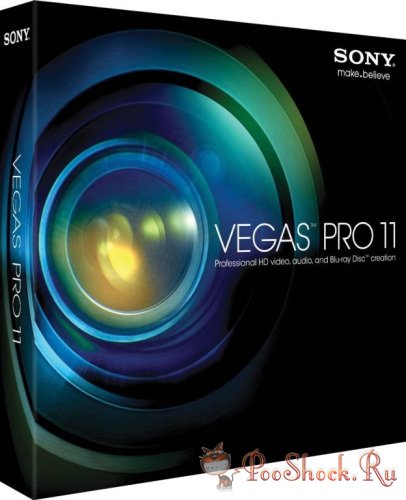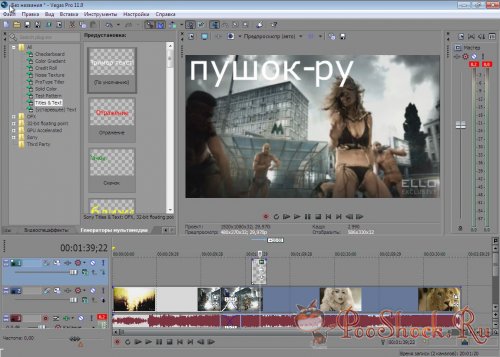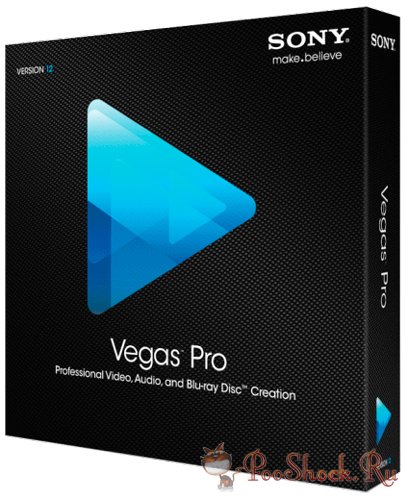Vegas ™ Pro 11 - эффективный, интуитивно понятный редактор с интегрированной средой и мощными инструментами для создания видео-контента. Теперь благодаря GPU-ускорению и поддержкой OpenCL ™ устройств, Vegas Pro 11 легко справляется с любыми задачами по обработке видео и рендеринга. С инновационными стереоскопическими 3D-инструментами, широкой поддержкой форматов, не имеющим аналогов управлением звуком, GPU ускорением, эффектами обработки и визуализации, Vegas Pro 11 ускорит ваш рабочий процесс как никогда раньше.
Точные инструменты редактированияРедактирование SD, HD или 3D видео с помощью drag-and-drop, огромный арсенал инструментов редактирования и несравнимые видео-эффекты. В программе имеется поддержка стереоскопического 3D, мультикамерный монтаж, 32-бит с плавающей точкой обработки видео, видео стабилизации, настраиваемые схемы размещения окон, HDV / AVCHD / RED / SDI / XDCAM / HDCAM SR.
Производительность с GPU-ускорениемРаботая с OpenCL™ поддерживаемых устройств от AMD и NVIDIA, Vegas Pro 11 использует GPU-ускорение для video FX, переходов, композитинга, панорамирование/обрез, отслеживанием движения и кодирования, обеспечивает значительно быстрый рабочий процесс. Кроме того, аппаратное ускорение упрощает редактирование видео в Vegas ™ Pro 11, обеспечивая прирост производительности и ускорению рендеринга, что идеально подходит для профессионалов, которые работают в сжатые сроки, где каждая секунда на счету.
Стереоскопическое 3D-редактированиеСоздавать захватывающие стереоскопические 3D проекты с той же легкостью и ловкостью, как в рабочем процессе Vegas Pro 2D. Vegas Pro 11 дает возможность легко импортировать, корректировать, редактировать, просматривать и выводить стереоскопическое 3D-медиа - все с использованием стандартных профессиональных форматов, включая один или два файла (side-by-side, top/bottom) или в альтернативной кодировке. Анаглифический мониторинг и выход также поддерживается.
Профессиональный 32-и 64-битный технологический процессИнтерфейс Vegas Pro 11 обеспечивает полностью настраиваемое рабочее пространство для решения широкого круга производственных требований. Разместите множество вспомогательных окон через множественные мониторы и сохраните ваши схемы размещения окон для соответствующих задач редактирования. Завершайте ваши проекты Vegas Pro в заданные сроки, настраивая и сохраняя команды с клавиатуры, используя сценарии для автоматизации повторяющихся задач.
Расширенная поддержка форматовПрограмма Vegas Pro 11 изначально поддерживает новейшие форматы профессиональных видеокамер, включая XDCAM, NXCAM, AVCHD, и RED. Vegas Pro 11 также включает поддержку для неподвижных изображений больше одного гигапикселя в резолюции! Использование инструментов панорамирования и сканирования для создания потрясающих фильмов из последовательности больших фотографий, сохраненяя их в высокой четкости HD.
Системные требования:• Microsoft® Windows Vista® SP2, or Windows 7 (32-bit\64-bit)
• 2 GHz processor (multicore or multiprocessor CPU recommended for HD or stereoscopic 3D)
• 500 MB hard-disk space for program installation
• 2 GB RAM (4 GB recommended)
• OHCI-compatible IEEE-1394DV card (for DV and HDV capture and print-to-tape)
• USB 2.0 connection (for importing from AVCHD, XDCAM EX, NXCAM, or DVD camcorders)
• Windows-compatible sound card
• DVD-ROM drive (for installation from a DVD only)
• Supported CD-recordable drive (for CD burning only)
• Supported DVD-R/-RW/+R/+RW (for DVD burning only)
• Supported BD-R/-RE drive (for Blu-ray Disc™ burning only)
• Microsoft .NET Framework 3.5 SP1 (included on application disc)
• Apple® QuickTime® 7.1.6 or later for reading and writing QuickTime files
• Internet Connection (for Gracenote MusicID Service)
• Supported NVIDIA or ATI cards for GPU-acceleration (please see the GPU acceleration page for more information)
ОС: Windows Vista SP2\Se7en (32-bit\64-bit)
Интерфейс: Русский (Мультиязыковый)
Таблетка: В наличии.
Размер: 220 Mb \ 212 Mb
Vegas Pro 12.0.367 (64-bit)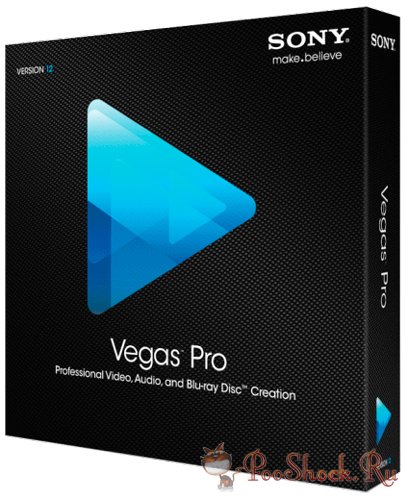
Video
Added new video plug-ins:
LAB Adjust allows you to manipulate colors in the Lab (L*a*b* or L*, a*, b*) color space.
Color Match allows you to automatically match the color between clips.
Layer Dimensionality allows you to add depth to video and images that contain alpha transparency.
Added Lightness/a/b histogram view, allowing you to analyze your video in the Lab (L*a*b* or L*, a*, b*) color space.
Added Set to 0% velocity to the video velocity envelope point shortcut menu.
Hold Shift (for trim) or Ctrl+Alt+Shift (for adjacent trim) while dragging an event edge to ignore event grouping for fast J and L cuts.
Added tools for creating rectangular and oval masks and for moving, scaling, rotating, and feathering masks in the Event Pan/Crop plug-in.
You can now use the Apply to FX control in the Event Pan/Crop plug-in to mask video event effects.
You can now pair stereoscopic 3D subclips at the track level.
Additional multistream 3D formats are now supported.
Added support for automatic 3D pairing of single-stream clips from the PMW-TD300, PMW-F3 with 3D Link option, and cameras that append _L and _R to left- and right-eye clip names.
You can create video proxy files in the Project Media window for optimized editing and playback.
Added support for the new OpenFX GPU render extension for third party GPU-accelerated effects.
Audio
You can now preview audio through supported AJA and BlackMagic Design video preview devices.
Added 64-bit Gracenote support.
Added support for 64-bit Noise Reduction (Audio Restoration, Click and Crackle Removal, Clipped Peak Restoration, and Noise Reduction), Acoustic Mirror, élastique Timestretch, and Wave Hammer plug-ins.
Workflow
Expanded edit mode provides fast, accurate event trimming: the in and out frames are displayed in a split-screen Video Preview window and unused, available frames are displayed in the timeline,
Simplified edge trimming: press Alt+[ or Alt+] to trim the beginning or end of the selected event to the cursor position.
You can press Ctrl+[ and Ctrl+] to navigate selected events on the timeline, or press Ctrl+Shift+[ and Ctrl+Shift+] to create time selections from selected events.
When you right-click a file in the Project Media window and choose Select Timeline Events from the shortcut menu, the cursor now moves to the first event that uses the media and the timeline scrolls to the cursor.
Vegas Pro allows you to match your project video properties to a video clip:
You can choose to match project video settings to the first video clip you add to the timeline.
You can right-click a video clip in the Project Media window and choose Match Project Video Settings from the shortcut menu.
Added project-interchange tools to allow you to exchange projects with other popular editing platforms.
Added support for importing and exporting text in the Credit Roll plug-in.
Video plug-ins that include 2D positional controls can now be adjusted by dragging a point in the Video Preview window.
Added support for reading orientation metadata in still-image formats. If a still image contains orientation metadata, the image will be oriented correctly when added to the Vegas Pro timeline. Orientation metadata is represented by the Rotation drop-down list in the Media Properties dialog.
Render progress is now displayed in the Windows taskbar. If the render time is greater than a minute, a sound is played when rendering is complete.
To change the sound, go Control Panel in Windows and click Sound. Click the Sounds tab and expand the Vegas Pro 12.0 entry. When you select the Render Complete event, you can preview the current sound, assign a new sound, or turn off the Render Complete sound.
You can now import media from Vegas Pro project files.
You can now tag media files in the Project Media window.
Additional search fields for media bins and new smart bin feature.
You can now edit properties for multiple media files.
The Explorer window has been redesigned.
Extensions are now saved in window layouts.
You can now simultaneously adjust the fades of all selected events.
Multiple rows of docked windows are now supported.
Display of thumbnail images in the Project Media window has been refreshed.
Formats
Added support for Intel Quick Sync Video accelerated rendering for Sony AVC/MVC when using a supported Intel processor.
Added Blu-ray Disc rendering templates for the Sony AVC/MVC and MainConcept AVC/AAC formats.
Added support for AVCHD 2.0.
Added support for rendering HDCAM SR (SStP) video using the Sony MXF HDCAM SR format in the Render As dialog.
Added support for reading Panasonic P2 files and browsing P2 devices with the Device Explorer window. DV, DVCPRO, DVCPRO25, DVCPRO50, DVCPRO-HD, and AVC-Intra formats are supported.
Added support for choosing a color space and view transform when working with S-Log encoded images. Color space settings can be made in the media properties and custom rendering templates. The view transform setting is made in project properties.