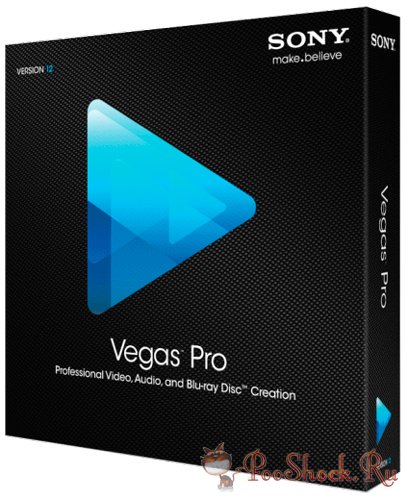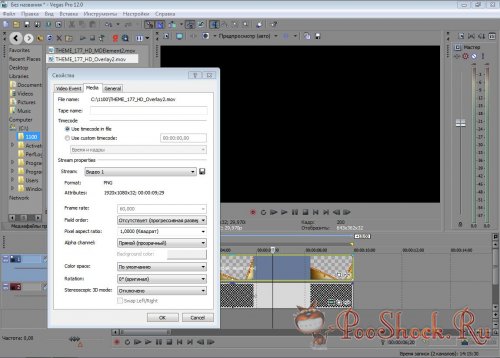Vegas ™ Pro 12 представляет из себя интегрированную производственную среду, предназначенную для нового поколения креативных профессионалов. Комбинированные треки на основе временной шкалы с сотнями вдумчивых инноваций рабочего процесса,
Vegas Pro 12 является сверхновым, современным подходом к пост-продакшн. Поддержка большего числа форматов, большого количества рабочих процессов и творческого контроля, чем когда-либо было прежде,
Vegas Pro 12 позволяет легко доставить ваше сообщение и выразить свое художественное видение.
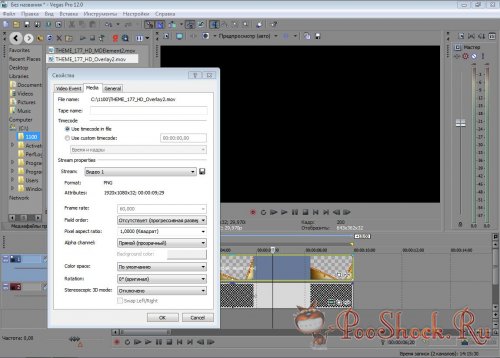
- Fixed a crash importing variable frame rate H.264 MP4 clips from After Effects (CS6).
- Fixed a crash that could occur reading certain HDCAM SR files.
- Fixed an issue that could cause artifacts on last frame of certain MVC 3D files.
- Fixed an issue that could cause silent audio from Panasonic P2 files.
- Fixed the ability to render certain custom sample rate / bitrate combinations in Sony AVC/MVC encoder.
- Fixed empty Profile custom template setting for certain Blu-ray Disc templates in MainConcept AVC/AAC.
- Fixed an issue that could cause video from the Sony Ion phone to incorrectly have a frame rate of 120 fps.
- Fixed a gap in the audio that could occur when looping an event with MVC media or playing it in a loop.
- Added the ability to burn a 3D Blu-ray Disc from the timeline.
- If you have FXhome HitFilm 2 Ultimate installed, you can use HitFilm projects on the Vegas Pro timeline and add HitFilm effects to your events. For more information about the Vegas Pro Suite, which includes Vegas Pro and HitFilm 2 Ultimate, please visit http://www.sonycreativesoftware.com/vegas12suite.
- Added the ability to capture and print to tape using 24-bit audio over SDI.
- Create Video Proxy now works will still image sequences.
- Trim Start and Trim End now preserve stand-alone event fades.
- Double-clicking a .veg project file from the Explorer now opens the project (as it did in previous versions; instead of adding it as media).
- Fixed a crash that could happen if an invalid path is pasted into the Render As dialog.
- Fixed a crash that could occur when recalling a preset for Color Match.
- Fixed the Copy Snapshot to Clipboard and Copy Snapshot to File... Trimmer shortcut menu commands and the OpenFX Use Trimmer Image button to work when the Trimmer is floating (not docked).
- Vegas Pro no longer prompts to match project to first media if they already match.
- Fixed an issue that could cause editing OpenFX parameters for an event duplicated from another to affect the wrong event.
- Fixed an issue that could prevent the last-used Pan/Crop preset name from being displayed.
- Fixed an issue that could cause the project timeline ruler offset to be used in the Pan/Crop timeline (when it should not be).
- Fixed an issue with showing the keyboard focus state in the OpenFX parameter Animate button.
- Fixed an issue with Expanded Edit Mode showing an additional copy of an untrimmed event's unused but available frames (as if it had been looped).
- Fixed a hang that could occur using Tools > Multicamera > Lay Out Tracks Using Media Timecode or Lay Out Tracks Using Media Date/Time Stamp.
- Fixed an issue that could cause the audio track in the Trimmer to be hidden if the Trimmer was hidden and then revealed again.
- Fixed issue showing new accelerators in menus after using Options > Customize Keyboard.
- Added OpenFX progress (such as used for Stabilize analysis) to taskbar icon.
- Fixed an issue where Ctrl+Left Arrow and Ctrl+Right Arrow could be off by a frame in the Pan/Crop keyframe timeline.
- Fixed an issue that could cause keyframes to be created when tabbing through OpenFX parameters but not changing their values.
- Fixed an issue with combining OpenFX keyframes (by dragging one over another) that prevented deletion of one of the keyframes.
- Made double-clicking to add an OpenFX keyframe use snapping.
- Fixed an issue with OpenFX on-screen position interacts not creating keyframes.
- Add Keyframe now adds to all keyframe rows if no row is selected or keyframe rows are hidden.
- Fixed issues with Undo/Redo not being active or not working with certain OpenFX plug-ins.
- Fixed issues with navigation in the Explorer window using address bar and back/forward buttons.
- Fixed numerous Explorer issues including right-click item selection, tree view tracking right pane navigation, sort order of numbered files, location changes after recalling a window layout or using Expanded Edit mode and Edit in Vegas shortcut menu command.
- Fixed letterboxing that could occur when creating a video proxy for standard-definition video.
- Fixed an issue that could cause the first keyframe to disappear when moving an event with the Track FX window open.
- Fixed markers exporting to ProTools/Media Composer format.
- Fixed 5.1 surround audio projects exporting to AAF.
- Improved issue logging for After Effects exports.
- Add stereo support for .M2T files in the Premiere Pro and After Effects export.
- Add Track Group support to the Premiere Pro and After Effects export.
- Made GPU-accelerated borders appear like CPU-rendered borders for Barn Door, Push, Slide, Spiral, Split, Squeeze, Swap, and Zoom transitions.
- Improved GPU performance for many of the effects, transitions, generators, and compositors.
- Fixed an issue with Track FX keyframes applying incorrectly when a timeline ruler offset was used.
- Fixed an issue that could cause image stretching for certain PNG files when used with Pan/Crop.
Системные требования Vegas Pro 12:• Microsoft® Windows Vista® 64-bit SP2, or Windows 7 64-bit
• 2 GHz processor (multicore or multiprocessor CPU recommended for HD or stereoscopic 3D)
• 500 MB hard-disk space for program installation
• 4 GB RAM (8 GB recommended)
• OHCI-compatible IEEE-1394DV card (for DV and HDV capture and print-to-tape)
• USB 2.0 connection (for importing from AVCHD, XDCAM EX, NXCAM, or DVD camcorders)
• 512 MB GPU memory
• Windows-compatible sound card
• DVD-ROM drive (for installation from a DVD only)
• Supported CD-recordable drive (for CD burning only)
• Supported DVD-R/-RW/+R/+RW (for DVD burning only)
• Supported BD-R/-RE drive (for Blu-ray Disc™ burning only)
• Microsoft .NET Framework 3.51 (included on application disc)
• Apple® QuickTime® 7.1.6 or later for reading and writing QuickTime files
• Internet Connection (for Gracenote MusicID Service)
• GPU-accelerated video processing and rendering require an OpenCL™-supported NVIDIA®, AMD/ATI™, or Intel® GPU with 512MB memory or more. (please see the GPU acceleration page for more detailed specifications and driver requirements)
ОС: Windows Vista SP2\Se7en (64-bit)
Интерфейс: Русский (Мультиязыковый)
Таблетка: В наличии (от
DI).
Размер: 222 Mb