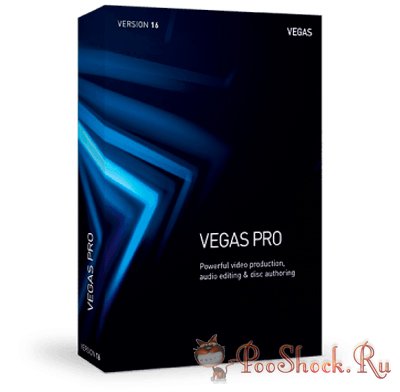Vegas Pro 16 - Быстрое решение для профессионального редактирования видео, редактирования аудио и создания дисков. Теперь с еще более инновационными инструментами для творчества, такими как расширенное отслеживание движения, стабилизация видео и динамическая раскадровка, которые обеспечивают невероятные результаты ещё быстрее, чем когда-либо.
🔒
Что нового в 16й версии:NEW: Advanced motion tracking
NEW: World-class video stabilization
NEW: Interaction between storyboards & timelines
NEW: 360° editing support
NEW: Bezier masking OFX plug-in
NEW: Extensive backup file options
NEW: Boris FX Continuum Lights Unit
NEW: proDAD VitaScene V3 LE
New Features:
• In addition to manual refresh to keep the storyboard in sync with the timeline, an automatic refresh option has been added so the storyboard refreshes after each timeline edit
• An update notification feature has been added in order to keep in better touch with users when new product updates and fixes are available
• DX12 based HDR external preview support
• The video stabilization plug-in now has three modes for use depending upon the level of control desired ranging from basic mode with simple one-click operation, to expert mode with a powerful set of optimization parameter controls
• Automation for Video stabilization parameters enables you to make adjustments over time or to bypass stabilization during certain portions of a clip
• HDR Mastering Display Metadata for rendering HDR10 content has been added to the Project Media window
• A filter option in the Render As dialog box filters the render formats and templates down to just those are are 360° compatible when you've specified your project as a 360°in the Video tab of Project Properties
• Mechanism is now in place to inform users when a new update of the software is available
Bug Fixes
• Inconsistencies when analyzing a video for stabilization with the Static setting selected have been resolved
• Closing and reopening the Project Media window no longer disengages storyboard hover scrub, and no longer resets storyboard in/out points
• Stabilization works properly when the video is contained on a track that has an audio track above it on the timeline
• Using the Esc key while dragging an event properly cancels the move operation rather than clearing the storyboard and causing a crash upon reopening the Project Media window
• The mouse wheel works properly with OFX plug-ins even when Scroll Inactive windows is enabled in Windows
• This update correctly preserves the order of effects in video effect chains that were created in VEGAS Pro 15 or earlier which involve pre-Event Pan/Crop effects and post-composite track effects
• Manually adjusting the Zoom slider properly disables the Auto-zoom checkbox
• Missing Aspect ratio options have been add back to the Properties dialog box
• The Use Current Project Folder option has been fixed in the Advanced Save utility
• Text boxes scroll correctly when Scroll inactive windows is enabled in Windows 10
• Render template Frame Rate settings properly use a period or comma based on the language the application has been installed in
• The Project Media window is no longer limited to showing just 100 thumbnails
• Project Media thumbnails do not redraw when there are more than 49 shown and you move the mouse over them
• Improved thumbnail reading in the Project Media window avoids crashing
• Variable frame rate media plays back with properly synchronized audio
• Fixed issue where improper thumbnail can appear for generated media in the Project Media window
• Fixed issue where some MP4 files crashed the application when loaded into VEGAS
• Audio Event FX window no longer remains open after deleting the track from which the audio effect is applied to
• Issue when envelopes move in the wrong direction when using the CTRL key while dragging is fixed
• Fixed crash when loading some plugins on startup
Notes
• Checkerboard artifacts may be visible in HDR external preview when preview quality is set to "Best" with certain kinds of footage; please switch to "Good" quality in such scenarios; this does not affect the actual rendered output
• Very bright yellows can blow out with the default ACES Rec.2020/1000 nits IDT; please use Levels FX to adjust the footage to work around that.
Особенности сборки: Автоматическая установка программы и необходимых библиотек в систему
Использованы оригинальные инсталляторы программы
Два типа установки: стандартный (со всеми окнами) и тихий (без лишних диалогов и окон)
Регистрация не требуется (таблетка R2R зашита в сборку)
ОС: Windows 7\8.1\10 (64-bit)
Интерфейс: Английский + Русификатор (см. ссылку в самом низу.)
Таблетка: Не требуется
Размер: 609 Mb
Скачать: turbobit🔒
md5: 6132796c04bf15a440ef53cda90546ed
Русификатор: 🔒
Русификация не полная! Используйте данный русик на ваш страх и риск :)