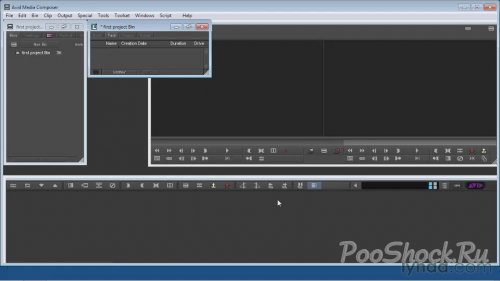Два обучающих видеокурса по программе
Avid Media Composer 5 от
Lynda.com.
Getting Started - вступительный видеокурс по основам программы, где автор Стив Холихед исследует инструменты и технологии в Media Composer для создания видео высокой четкости.
Essential Training - в этом курсе автор Эшли Кеннеди демонстрирует базовые и промежуточные методы редактирования в Avid Media Composer 5, в одной из наиболее широко используемых нелинейных систем видеомонтажа. Этот курс показывает, как построить последовательности, микширование аудио, цвето-коррекция в футажах, применение эффектов, и другие общие пост-продакшн вопросы о Media Composer. Все видеоуроки на английском языке, но не смотря на это, всё очень понятно, что хватит даже начальных знаний англ. языка.
Avid Media Composer 5 Getting StartedIn Avid Media Composer 5 Getting Started, author Steve Holyhead explores the tools and techniques in Media Composer for producing great looking video, as well as the basics of high definition media formats. This course walks through the video production workflow from input to editing to output, covers key information such as trim concepts and frame rates, and introduces techniques such as color correction, footage stabilization, and real-time audio effects. Exercise files accompany the course.
Topics include:• Working with clips, bins, and folders
• Importing media
• Creating sequences
• Editing in the Timeline
• Using the Splice, Overwrite, and Three-Point editing techniques
• Trimming sequences
• Refining audio
• Adding and keyframing effects
• Compositing
• Mixing down audio and video
Introduction
Welcome 01:31
Using the exercise files 02:42
21:40 1. Understanding the Tools and Workflow
Starting Media Composer and creating a new project 04:15
Understanding Media Composer 05:47
Working with clips, bins, folders, and the Project window 03:44
Saving and backing up your work 04:16
Retrieving a project from the Attic 03:38
27:58 2. Accessing, Importing, and Organizing Material
Understanding media formats and the Format tab 08:25
Importing media 06:11
Linking to media using AMA 05:43
Accessing media from other projects 02:56
Working with clips in the bin 04:43
23:49 3. Introduction to Editing
Getting started with editing 07:25
Creating a new sequence 05:39
Removing material from your sequence 06:20
Editing segments in the Timeline 04:25
30:44 4. More Editing Techniques
Using Splice, Overwrite, and three-point editing 05:25
Understanding trim concepts 04:39
Working with trim techniques 06:06
Using the Timeline 07:49
Building multitrack sequences 06:45
14:21 5. Refining Audio
Adjusting audio levels and pan 06:42
Diving deeper into audio 07:39
23:08 6. Introduction to Effects
Setting quick transitions 05:33
Working in the Effects palette 03:42
Keyframing effects 07:01
Setting system performance and rendering effects 06:52
17:37 7. Motion Effects and Compositing
Creating freeze-frames and motion clips 04:40
Understanding timewarp effects 07:15
Understanding Timeline compositing 05:42
19:44 8. Finishing
Working with basic color correction 07:13
Stabilizing shaky footage 01:44
Creating a basic title 05:00
Mixing down video and audio 05:47
06:33 9. Delivering Your Finished Piece
Building the final output 06:33
00:18 Conclusion
Goodbye 00:18
Язык: английский
Автор: Steve Holyhead
Продолжительность: 3:10 ч
Формат: клипы QuickTime (.mov)
Видео: VP6 960x540 15 fps ~60Kbps
Аудио: MP3 48kHz 1ch 96Kbps
Файлы примеров: присутствуют
MD5: 5135ab497dcbc4e53340d4289abc3274
Размер: 1,75 Gb
_____
Avid Media Composer 5 Essential TrainingIn Avid Media Composer 5 Essential Training, author Ashley Kennedy demonstrates basic and intermediate editing techniques in Media Composer, one of the most widely used nonlinear, video editing systems. This course covers how to build sequences, mix audio, color correct footage, apply effects, and troubleshoot common post-production issues in Media Composer. Exercise files accompany the course.
Topics include:• Adding and removing shots to build multi-track sequences
• Trimming shots to improve audio timing and refine video
• Learning navigation shortcuts
• Customizing the workspace for an individualized editing experience
• Using advanced trim methods
• Adjusting audio levels and panning
• Applying effects, such as Picture-in-Picture and Timewarp
• Color correcting footage using a variety of built-in video scopes
• Understanding the rendering and system performance relationship
• Titling footage with Avid Marquee
• Capturing and importing footage
• Performing intelligent media management strategies
• Exporting and printing to tape
1. Introduction
Welcome 01:16
Using the exercise files 01:06
2. Understanding and Setting Up the Editing Environment
Understanding clips and media files 02:34
Understanding the Select Project window 05:40
Working in the Project window 05:35
Setting up and organizing a project 05:13
Saving and backing up 04:07
3. Basic Editing: Building a Rough Cut
Using the Composer Monitor and the timeline 06:32
Adding shots using Splice 05:57
Adding shots using Overwrite 07:02
Removing shots using Extract and Lift 04:31
Using Extract/Splice Segment Mode to switch shots in the timeline 05:01
Using Lift/Overwrite Segment Mode to move shots in the timeline 05:59
Using direct timeline manipulation 04:06
Using subclips and subsequences 03:54
Adding and patching video tracks 07:19
4. Refining the Edit: Using Trim
Understanding trimming 03:42
Using A-side Single-Roller Trim to improve audio timing 07:59
Using B-side Single-Roller Trim to improve audio timing 05:41
Using Dual-Roller Trim to refine video 06:05
Using Ripple Trim and Overwrite Trim 03:12
5. Navigation and Customization Techniques
Using the J-K-L keys for navigation 04:15
Using navigation shortcuts 06:26
Using the Command palette 06:04
Sorting and sifting clips 07:23
6. Intermediate Editing: Beyond the Rough Cut
J-K-L trimming 04:11
On-the-fly trimming 07:36
Advanced trim methods: Slip mode 05:18
Advanced trim methods: Slide mode 03:51
7. Basic Audio Mixing
Using the Audio tool to read audio levels 06:18
Using the Audio Mixer to adjust audio level and pan 08:27
Keyframing audio for intra-segment audio adjustments 06:48
8. Basic Effects
Using Quick Transition effects 05:19
Using the Effects palette and the Effects Editor 05:21
Keyframing segment effects 06:00
Using nesting and auto-nesting 05:49
Saving effects templates 05:34
Building basic composites using vertical effects 04:53
Using the Picture-in-Picture effect 06:41
Creating basic motion effects 05:55
Using Timewarp 05:56
Using the Color effect 03:55
9. Basic Rendering and System Performance
Understanding system performance 05:58
Rendering tracks 03:50
10. Introduction to Basic Color Correction
Analyzing footage for problems 03:08
Using the Y-Waveform monitor to set whites and blacks 05:34
Using the RGB Parade to correct color casts 04:42
Using the Vectorscope to improve skin tones 03:27
Correcting color automatically 03:39
11. Creating Titles with Avid Marquee
Formatting and enhancing text using Avid Marquee 06:52
Using Marquee to apply shapes and gradients 04:23
Using title templates 02:40
Bringing a title into Media Composer 03:42
Revising the title 02:49
Creating rolling and crawling titles 04:40
Using Auto-Titler 04:10
12. Capturing and Importing
Using the Capture tool 05:07
Capturing footage 04:26
Batch-capturing 04:46
Adjusting settings for import 05:07
Using AMA (Avid Media Access) for QuickTime imports 02:37
13. Managing Media
Understanding deletion types and cases 03:51
Performing bin deletion 03:17
Understanding the Media tool 06:17
Identifying and deleting media relatives and non-relatives 05:00
14. Exporting and Printing to Tape
Understanding media delivery types 02:28
Preparing a sequence for digital cut to print to tape 02:48
Performing a digital cut 05:08
Exporting a QuickTime movie or QuickTime reference 05:07
15. Troubleshooting in Avid Media Composer
Solving the offline media problem 03:58
Re-linking media 02:19
Solving Avid settings corruption 04:35
Using the Avid Attic to find and retrieve bins 03:47
16. Conclusion
Goodbye 00:19
Язык: английский
Автор: Ashley Kennedy
Продолжительность: ~6 часов
Формат: клипы QuickTime (.mov)
Видео: AVC 960x540 15fps ~100Kbps
Аудио: AAC 48kHz 2ch 96Kbps
Файлы примеров: присутствуют
MD5: f5fb79cf20a3193384fd58ef5ecf33f1
Размер: 1,55 Gb