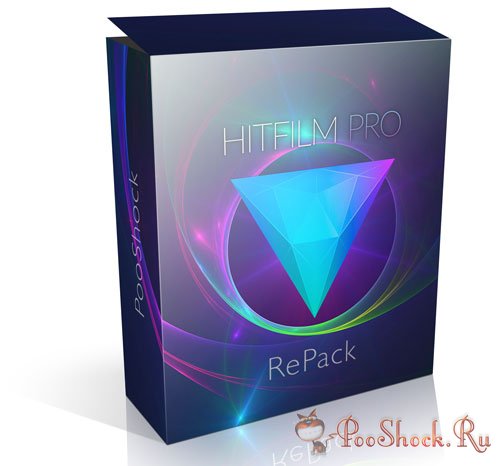HitFilm Pro - Уникальное сочетание нелинейного редактора, визуальных эффектов и 3D композитинга для кинематографистов и профессиональных художников-аниматоров. Все, что нужно в одном продукте. Создайте контент для прорыва и потрясающие VFX-эффекты в одном программном обеспечении: HitFilm Pro. Последний выпуск программы поставляется в комплекте с профессиональным редактором, композером, 800+ VFX, пресетами и новыми встроенными инструментами для анимации!
Особенности продукта: Мощная комбинация видео-редактора и композитинга
Более 200 настраиваемых визуальных эффектов
Включает в себя HitFilm Ignite, коллекция из более чем 140 плагинов
Профессиональные 3D титры с 3D объектами из Boris FX (на сумму $ 299)
Импортируйте, анимируйте и создавайте реалистичные 3D-модели
Физический движок для моделирования частиц
Профессиональный зеленый экран для кеинга
Бесплатные видео-уроки и обучение
Что нового в этой версии:
Many 2D effects now have interactive graphical widgets, so they can be adjusted directly in the viewer.
Added Viewer Control support for ofx plugins (e.g. Sapphire).
Added Viewer Controls to the following effects: 360 Blur, 360 Bulge, 360 Channel Blur, 360 Glow, 360 Glow Darks, 360 Magnify, 360 Twirl, 360 Unsharpen, Acceleration, Attract To, Drag, Follow, Gravity, Repel From, Throw, Angle blur, Bilateral Blur, Blur, Diffuse, Radial Blur, Channel Blur, Bulge, Insect Vision, Magnify, Puppet, Twirl, Witness protection, Grid, Reflection, Split Screen Masking, Tile, Radial Gradient, Light Wrap, Glow, Light Flares, Unsharpen, Glow Darks, Bezier Warp, Polar Warp, Vortex Displacement Warp
The default setting for using the full data range of 10-bit and 12-bit files was changed, and the option was renamed in the Options screen.
Dragging on the Value Graph is now constrained to Horizontal movement when Auto Zoom is enabled.
Improved accuracy of the value graph curve when drawing keyframes which are very close together.
Improved updating of layers when their source assets are replaced with other media.
The Puppet tool now updates correctly when the number of points is changed.
Media titles in the Trimmer now extend properly when the trimmer is resized.
Changed the default tool selection when changing a timeline from 3D to 2D.
Improved the accuracy of the mouse positioning near control handles in the Viewer.
Keyframe controls points now display correctly in the Viewer when deselected.
Keyframe controls points now display correctly in the Viewer when a property containing multiple keyframes is selected.
Changing the timeline zoom level after playback no longer causes stability issues.
Effect presets are no longer automatically reloaded, to improve performance.
Setting the camera layer alignment using a 2D layer no longer causes stability issues.
Improved performance of the zoom level slider on the timeline.
ОС: Windows 7 \ 8 \ 8.1 \ 10 (x64)
Язык интерфейса: Английский
Таблетка: Зашита (лоадер от countryboy)
Размер: 328 Mb.
🔒