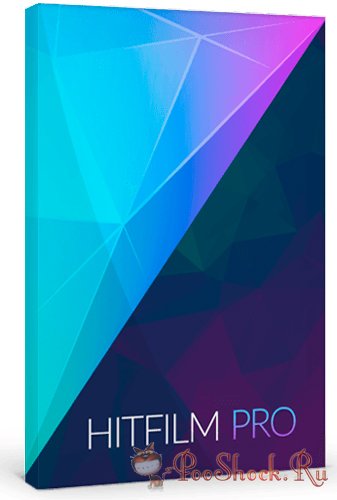HitFilm Pro - Уникальное сочетание нелинейного редактора, визуальных эффектов и 3D композитинга для кинематографистов и профессиональных художников-аниматоров. Все, что нужно в одном продукте. Создайте контент для прорыва и потрясающие VFX-эффекты в одном программном обеспечении: HitFilm Pro. Последний выпуск программы поставляется в комплекте с профессиональным редактором, композером, 800+ VFX, пресетами и новыми встроенными инструментами для анимации!
Особенности продукта: Мощная комбинация видео-редактора и композитинга
Более 200 настраиваемых визуальных эффектов
Включает в себя HitFilm Ignite, коллекция из более чем 140 плагинов
Профессиональные 3D титры с 3D объектами из Boris FX (на сумму $ 299)
Импортируйте, анимируйте и создавайте реалистичные 3D-модели
Физический движок для моделирования частиц
Профессиональный зеленый экран для кеинга
Бесплатные видео-уроки и обучение
Что нового в этой версии:
New layout panel added with controls for precisely aligning & positioning layers.
Master reset buttons have been restored to each tab of the Options dialog.
Default preferences for the Viewer panel, such as the default background color, can now be set in the Options dialog.
Master reset buttons have been restored to each tab of the Options dialog.
Default preferences for the Editor timeline, such as track sizes and thumbnail style, can now be set in the Options dialog.
Added the ability to select multiple points on a mask by dragging a rubber band around them.
Added support for transparency in all Plane layers.
A preset for the alpha channel has been added to the properties dialog of plane layers, to define their default transparency.
New Mirror and Rotate buttons are available in the Layout panel.
Masks can now be scaled relative to the opposite corner, rather than the center point, by using the CTRL (CMD on Mac) modifier.
New Origin control selector for masks allows you to move the anchor point from which scale or rotation adjustments will be applied to the mask.
Improved Mask tools include a bounding box while creating mask points, to make it easier to manipulate multiple points at once.
Default preferences for the Media panel, such as how files are arranged, can now be set in the Options dialog.
Enhancements:
Added option to disable Viewer Controls when they aren't needed, so you can better see the Viewer contents.
Bug Fixes:
Audio using outdated Quicktime specifications in uncompressed ProRes files now decodes correctly. (PC)
Contents of the View > Panels menu now displays correctly even when no project is open. (Mac)
Tasks removed from the Export Queue now consistently stay deleted.
QuickTime files with audio stream headers that don't match the QuickTime specification no longer cause stability issues.
The Trimmer slider position now updates correctly when loading shorter media files into the Trimmer.
Deleting an export task set to an Image Sequence format no longer removes the destination directory.
Improved text rendering so changes to opacity no longer cause issues.
Improved text rendering so masks no longer cause unwanted changes to positioning.
ОС: Windows 7 \ 8 \ 8.1 \ 10 (x64)
Язык интерфейса: Английский
Таблетка: Зашита (лоадер от countryboy)
Размер: 335 Mb.
🔒